This weekend I started setting fresh development priorities for the AI Powered Chatbot for WordPress plugin. Over the last few weeks as active installs continue to grow, I’ve received a lot of thoughtful feedback and requests.
They’re all great ideas. Some are more difficult to implement than others. And several have been on the development priority list for a while.
Appearance
This weekend I started work on building out the interface for the appearance plugin. Up till now, customization for the color scheme required editing the CSS file deep within the plugin’s directory structure.
Exposing the options to configure that color scheme has been on the roadmap for some time. And now is the time to take this on. The goal will be to move the chatbot’s background colors and conversation bubble colors first. Moving the user selected colors from the CSS file into the DB will ensure that as successive versions of the plugin are released, user selections won’t change. Below is a preview of the UI for setting appearance.
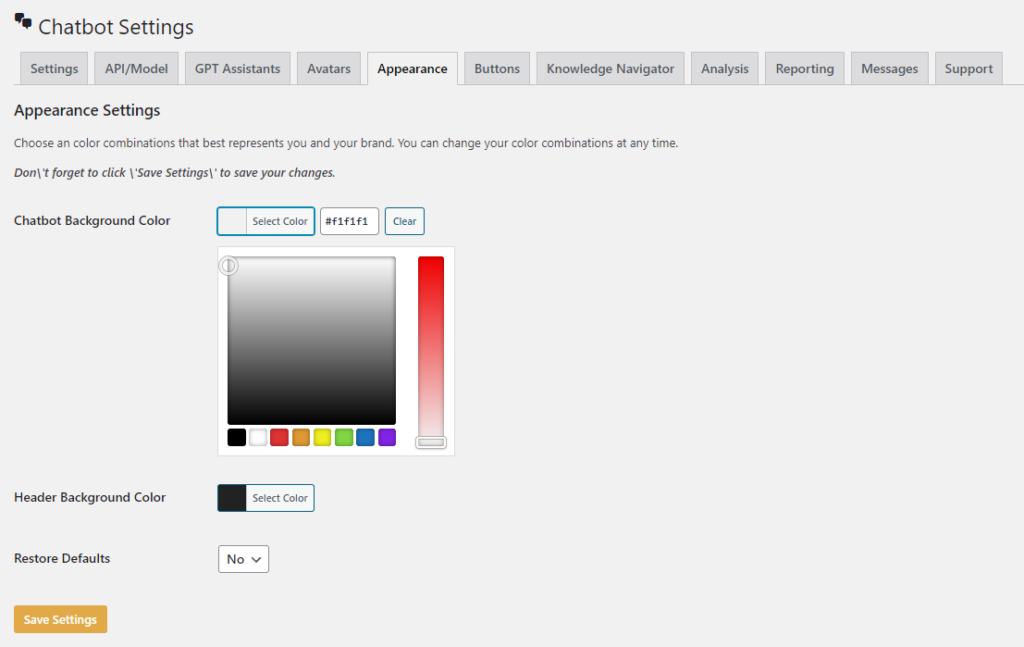
Knowledge Navigator
The next area to tackle will be the Knowledge Navigator. I’ve had several inquiries about inclusion/exclusion rules for the Knowledge Navigator.
What I initially envision is a selector to include/exclude pages, post, comments, products (WooCommerce). The default will be to index all types with the option to deselect those items you don’t want indexed.
Also, I’ll investigate how to include/exclude specific content, such free content and subscriber content. This is a bit trickier and will like require secondary TF-IDF indexes for these two type of content.
Who Should See the Chatbot
Along similar lines I’ve had several inquires about control where the chatbot is shared with all visitors on the site (logged in or not logged in), visitors only, or logged in users only.
I’ll likely set this up as a global choice as well as a shortcode parameter. In this way, you’ll have two different options to control who sees the chatbot.
Other Development Items
There are also buckets of other development items that need to be priorities, designed, and then implemented. They fall into several areas including: Assistants, Rate and Interaction Limitations, and Reporting, just to highlight a few.
Assistants
For assistants, files are uploaded similarly to how ChatGPT allows for an upload – to be incorporated into the conversation as opposed to incorporated into the assistant.
Rate and Interaction Limitations
This has been on the project road map for a while. There are several different approaches to limiting abuse of the chatbot by visitors and logged in users alike. I’m looking into options to limit the number and frequency of interactions, to limit interactions by token counts (message and response), and several other metrics.
Reporting
I’m also looking into adding an option to reset the interaction table and conversation log. The interaction table counts by day the number of interactions with the chatbot. And is not likely to grow very large very fast since there is only one entry per day. The conversation log records the message and the response. This table will grow quickly and large as the number of interactions and complexity of message and response grows. There are two metrics today on the Reports tab: the number of items, and an estimate of the size of the table. There’s also a toggle to control how long to keep conversation logs, i.e., seven days, thirty days, etc. There is no functionality to purge the logs easily from the Settings page. If you did want to purge the DB, you would have to manually drop the table or delete rows. So, adding a Reset toggle on the Reporting tab is in the future.
On the Horizon
I have been asked about alternate endpoints. I was previously asked using the Microsoft Azure API instead of OpenAI’s endpoint. And this morning I received an inquiry about alternative endpoints for countries where OpenAI’s endpoint may not be accessible. I’ve always wanted to offer options for alternative endpoints to public and private models. I’ll be looking at building integrations to the Microsoft Azure and Anthropic models as time permits.
Thank You
The AI Powered Chatbot for WordPress plugin continues to evolve. That evolution is driven by the rapidly growing installed base of users that now exceeds 800 – a new milestone. I want to thank each of you for taking the time to share your valuable feedback, as it helps me continually improve and provide a better experience for all our users.
#ChatGPTWordPress #PluginDevelopment #KnowledgeNavigator
About the Author
Stephen Howell is a multifaceted expert with a wealth of experience in technology, business management, and development. He is the innovative mind behind the cutting-edge AI powered Kognetiks Chatbot for WordPress plugin. Utilizing the robust capabilities of OpenAI’s API, this conversational chatbot can dramatically enhance your website’s user engagement. Visit Kognetiks Chatbot for WordPress to explore how to elevate your visitors’ experience, and stay connected with his latest advancements and offerings in the WordPress community.



Leave a Reply
You must be logged in to post a comment.