How Downloads, Activations, and Deactivations Reveal Plugin Performance
WordPress plugins follow a lifecycle that begins with download and installation. After configuration and activation, the plugin enters its usage phase. Over time, updates and further adjustments may be required. When the plugin is no longer needed, it is deactivated and eventually deleted.
Each plugin installation and activation are footprints in the sand on a crowded beach. The more people who use a plugin, the more footprints there will be. When someone deactivates or deletes the plugin, their footprint washes away with the tide leaving no trace.
Active installs show where a plugin has left a mark, helping developers understand how many people are currently using it.
Figuring out how to track meaningful metrics requires counting certain events in the lifecycle of a plugin in a WordPress installation such as activations, new activations, and deactivations.
Activations
Tracking active installations of a WordPress plugin is crucial for measuring its success and growth. It gives a clear picture of how many people are currently using the product, which in turn helps in understanding its impact and reach.
New Activations
This is the number of times a plugin has been downloaded and activated for the first time on a site. It’s not enough to count downloads since the plugin may never be installed or if installed never activated.
Deactivations
This measures the number of times a plugin has been deactivated. Deactivation typically signals that the plugin is no longer needed or a similar and perhaps more suitable plugin has replaced it. Or simply the plugin is no longer useful or an issue has been encountered. Tracking deactivations helps identify potential areas for improvement or trends in user dissatisfaction.
Total Active Installs
The total number of active installs is the difference between new installs and deactivated installations. It’s a dynamic number, constantly shifting as new users adopt a plugin and others decommission a plugin. This metric is a key indicator of a plugin’s overall health and market traction.
Trends
Monitoring the trend of total active installs over time is vital for assessing the long-term success of the plugin. A steady increase in new activations signals growth and suggests that users find value in the plugin. Conversely, a stagnant or declining trend can highlight issues that need to be addressed, such as bugs, compatibility problems, or missing features.
By paying attention to these trends, it is easier to make informed decisions about future updates, improvements, and marketing strategies. Positive growth can signal that the plugin is valued in the WordPress community, while a drop in new installations can be a valuable early warning sign to make adjustments before the decline becomes more significant.
An Example
The statistics available in the WordPress Plugin Directory for the Kognetiks Chatbot for WordPress plugin are below (as of September 7, 2024).
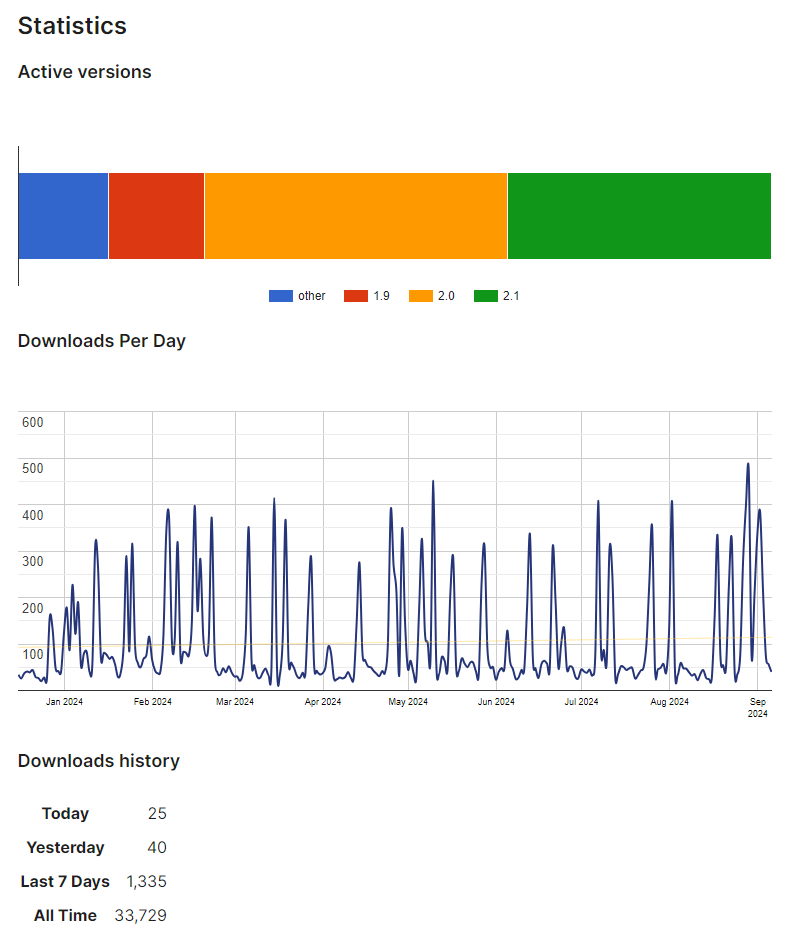
Several things are obvious from the chart. Of the active versions:
- 12% have version 1.8 or earlier of the plugin
- 12.7% have version 1.9
- 40.2% have version 2.0
- 35.1% have version 2.1
So, there are some installations that need updates to the latest version which will fix bugs, add new features, and is a more stable plugin.
Yesterday there were 40 downloads for 33,729 downloads for all time.
While these metrics are interesting, the number of active installations is more interesting. However it is presented as a range.
According to today’s numbers there are 1,000+ active installs for the chatbot.
What it doesn’t say is just as important.
The actual number of active installs could be 1,001 or 1,999 or some number in between.
Research into active installation measures on the plugin repository suggests there are ranges:
- Less than 10, 10+, 20+, …, 100+
- 100+, 200+, 300, …, 1,000+
- 1,000+, 2,000+, 3,000+, …,100,000+
- 100,000+, 200,000+, 300,000+, …, 1+ million
These actions alone are only part of the story. Even tracking downloads and deletions does not complete the picture.
There is nothing in this data to help understand what happened with the 40 downloads yesterday. Were they new installations? Were they updates to the plugin to the latest version?
WordPress Core Functions
There is a core function in WordPress called wp_update_plugins that checks if any installed plugins need to be updated by pinging the WordPress.org API. The function saves update information so WordPress knows if updates are needed for plugins. WordPress installations can be set to auto-update plugins when new versions are available, or flag them for manual review and update by the site owner. In essence this function is a “call home” function for plugins updates.
So, while there is data going back and forth between WordPress.org on its API, there doesn’t seem to be anything there to help understand what is happening with a plugin.
This leads to a DIY solution which is essentially prohibited by guidelines without explicit opt-in by the WordPress site owner. Here is a summary of the guidelines:
The Plugin Handbook, specifically the Detailed Plugin Guidelines found in the WordPress Developer Resources, Guideline “7. Plugins may not track users without their consent.” states that plugins may not contact external servers without explicit and authorized consent from the user. This means that any form of tracking or communication with external servers, including pings, requires user opt-in, typically done via registration or a settings checkbox within the plugin.
So, automatically tracking downloads, installs, activations, usage, upgrades, deactivations, and deletions is a bit tricky, especially without explicit opt-in by the user. And if most site operators opt-out, their actions will bias the numbers.
So, we’re right back to where we began, navigation with minimal data, flying mostly blind.
Final Thoughts
Tracking the lifecycle of a WordPress plugin offers valuable insights into its usage, adoption, and overall success. While metrics like activations, deactivations, and trends in active installs provide a helpful snapshot, the limitations of the WordPress ecosystem, especially the constraints on tracking user data without consent, creates a challenge to collecting more granular information. Despite these limitations, monitoring available data and trends over time can help developers make informed decisions about future updates, improvements, and marketing strategies, ensuring the plugin remains relevant and valuable to its users.
#WordPressPlugins #WordPressAI #AIChatbots
About the Author
Stephen Howell is a multifaceted expert with a wealth of experience in technology, business management, and development. He is the innovative mind behind the cutting-edge AI powered Kognetiks Chatbot for WordPress plugin. Utilizing the robust capabilities of OpenAI’s API, this conversational chatbot can dramatically enhance your website’s user engagement. Visit Kognetiks Chatbot for WordPress to explore how to elevate your visitors’ experience, and stay connected with his latest advancements and offerings in the WordPress community.

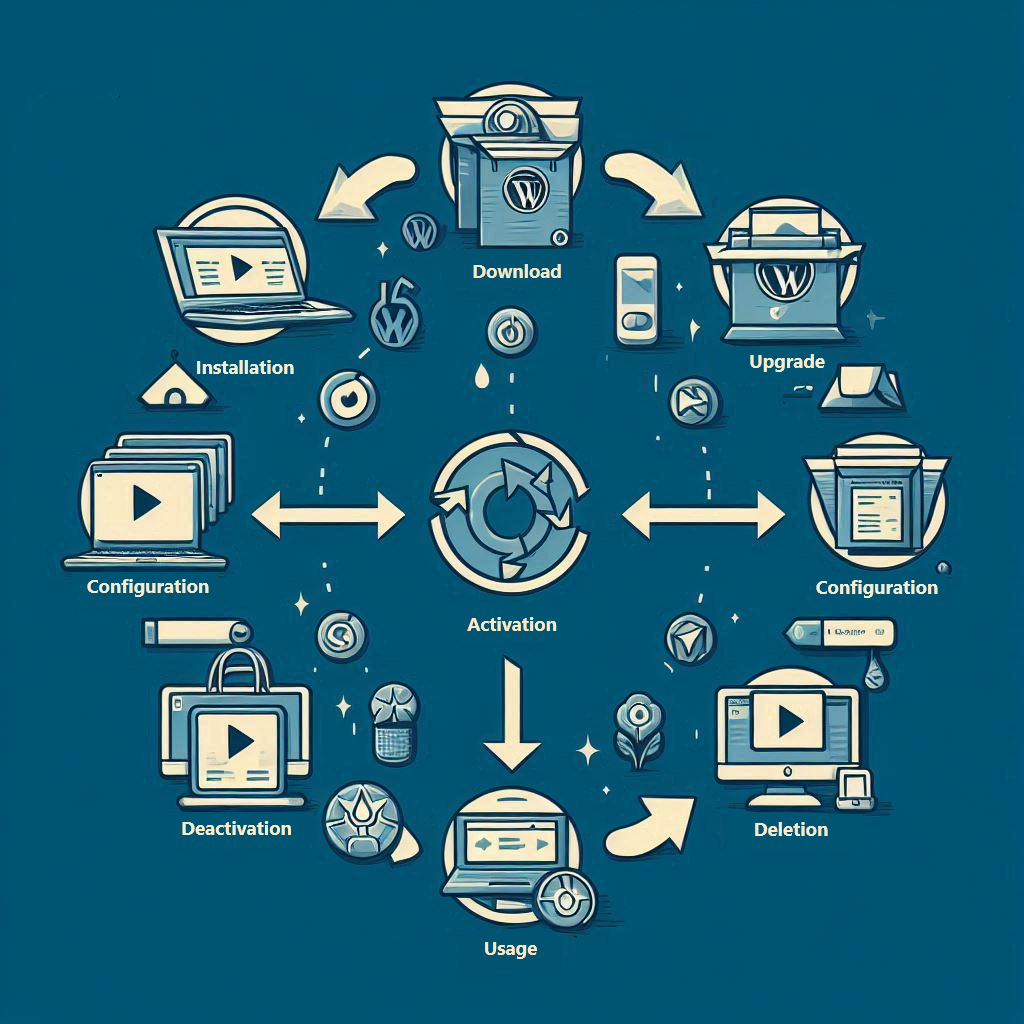

Leave a Reply
You must be logged in to post a comment.