Managing Usage, API Costs, and Compatibility – What’s New in Kognetiks Chatbot for WordPress
Yesterday, I released an update to the Kognetiks Chatbot for WordPress plugin. Version 2.1.6 of the plugin expanded one current settings, the “Message Limit Periods” for visitors and logged in users and added additional error handling for unknown or unsupported WordPress database character sets. Here’s the breakdown on these two enhancements to the plugin.
Message Limit Periods
If you navigate to the Chatbot Settings and click on the API/Model tab you will find updated settings for chatbot message limits for users (logged-in) and visitors (non-logged-in). The limits from 1 to 999 can be applied separately to each class of website. In addition, you can set the limit period for each class separately which was not possible previously. There you will find reset periods of hourly, daily, weekly, monthly, quarterly, yearly or lifetime (essentially unlimited and forever).
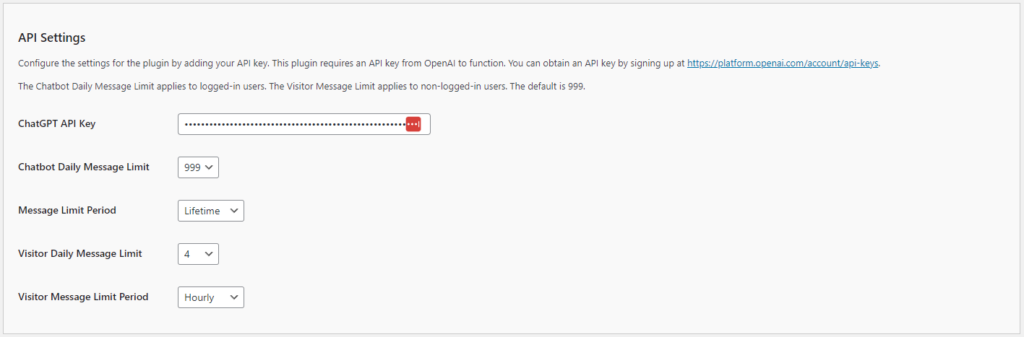
In the screen shot (above) you will see that the Chatbot Daily Message Limit is set to 999 and the Message Limit Period is set to Lifetime. These two limits will be applied to any logged in visitors. You will also see that the Visitor Daily Message Limit is set to 4 and the Visits Message Limit Period is set to Hourly.
The ability to set limits to the number of messages sent by either class of website user should help you manage API costs by limiting the number of prompts initiated by logged-in and non-logged-in users.
You may also want to manage your API costs by setting a monthly budget on the OpenAI platform. Keeping an eye on your spending can save you from any surprises when it comes to your monthly bill, and OpenAI makes it pretty straightforward to do this. Just log in to your OpenAI account, click on Your Profile, and under the Organization section, click on Limits. From there, scroll down until you see Usage limits. This is where the magic happens – you can easily set a monthly budget that suits your needs and even define an email notification threshold to keep you updated if your usage starts creeping up.
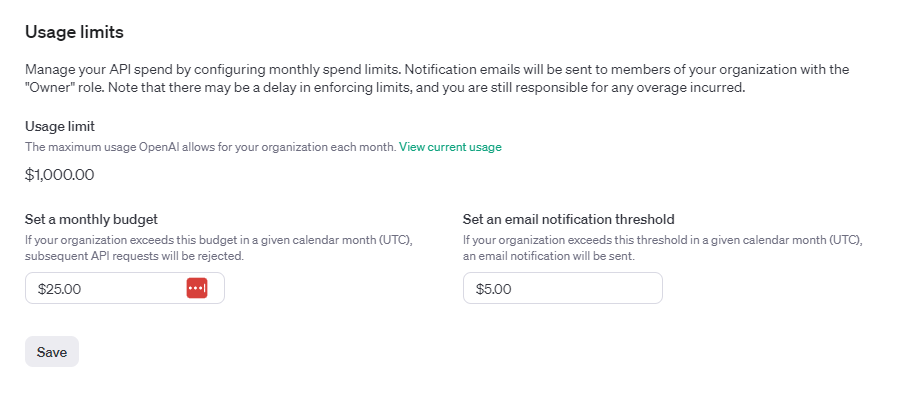
In the screenshot (above), you can see that the monthly budget is set to 25.00, and the notification is set to 5.00. This means once you hit 5.00 in usage, you’ll get an email alert, giving you a nice early warning before you hit your full limit. It’s super handy if you want to avoid any unexpected charges or just want to be more conscious of how much you’re spending.
Setting these limits can help you stay on track, especially if you’re just testing the waters or working within a strict budget. You can tweak the budget whenever you want, too – maybe you’re ramping up a project and want more headroom, or maybe you’re scaling back for a while. Either way, OpenAI’s tools are flexible, letting you manage your costs in a way that works best for you.
Setting both Kognetiks Chatbot Message Limits and OpenAI Usage Limits is a smart move to help manage the risks associated with unwanted usage. By putting these guardrails in place, you’re essentially creating a safety net that keeps your budget in check and prevents runaway costs.
On the Kognetiks side, setting message limits means you control how many messages the chatbot can process in a given period. This is particularly useful if you’re experimenting with new features or opening up access to new users but want to avoid sudden spikes in activity. It’s all about keeping things predictable, so you don’t wake up one morning to find out your chatbot’s been a little too popular overnight.
On the OpenAI side, setting Usage Limits means you’re capping the overall API usage—both in terms of monthly budget and notification thresholds. This way, you can get early warnings before things get too costly, which lets you make adjustments as needed. Whether it’s due to an unexpected influx of users, a bug that caused excessive calls, or even just a test that went a bit out of hand, these limits can protect you from surprises.
By using both limits together, you’re covering your bases: Kognetiks Chatbot Message Limits help keep the direct activity of your chatbot in check, while OpenAI Usage Limits ensure you won’t go over your overall API budget. It’s a balanced approach to managing costs and keeping unwanted usage under control – letting you focus more on building cool features and less on worrying about what’s happening behind the scenes.
Charset Fallback Adjustment
I’ve made a small but important tweak to improve compatibility across different database. Now, if the utf8mb4 character set isn’t supported, we’ve added a fallback to utf8. This means you won’t run into unexpected issues if your database can’t handle utf8mb4. Instead, it’ll smoothly switch over to utf8, keeping everything running without a hitch. It’s one of those under-the-hood adjustments that makes sure things just work, no matter what kind of database setup you’re dealing with. This ensures data integrity and compatibility, even if the database setup doesn’t support the more extended character sets like utf8mb4. Additional error logging has been added to assist in diagnosing any further problems with database compatibility.
Support for Multiple Chatbots on the Same Page
Support for multiple chatbots on the same page continues as an open issue. In this release I attempted to suppress a chatbot found in the footer if there was already a chatbot embedded on the page. While this doesn’t work exactly as expected just yet, I’m making progress in this area.
In order to support multiple chatbots on the same page, whether or not they are in the footer remains an open issue. This will require additional development – stay tuned.
The Kognetiks Chatbot for WordPress plugin continues to evolve. That evolution is driven by the rapidly growing installed base of users. I want to thank each of you for taking the time to share your valuable feedback, as it helps me continually improve and provide a better experience for all our users.
#Chatbot #ChatGPT #WordPress #Plugin
About the Author
Stephen Howell is a multifaceted expert with a wealth of experience in technology, business management, and development. He is the innovative mind behind the cutting-edge AI powered Kognetiks Chatbot for WordPress plugin. Utilizing the robust capabilities of OpenAI’s API, this conversational chatbot can dramatically enhance your website’s user engagement. Visit Kognetiks Chatbot for WordPress to explore how to elevate your visitors’ experience, and stay connected with his latest advancements and offerings in the WordPress community.

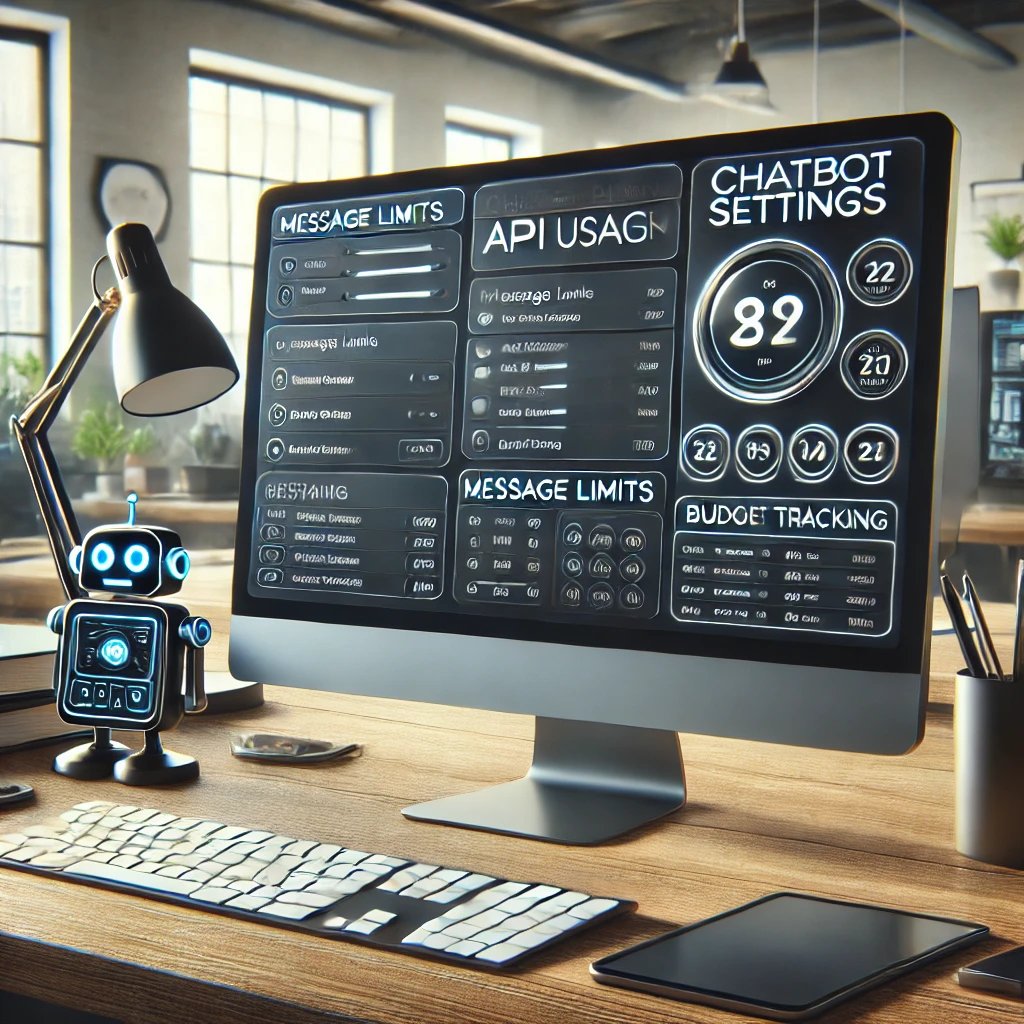

Leave a Reply
You must be logged in to post a comment.