Category: Kognetiks Chatbot
-
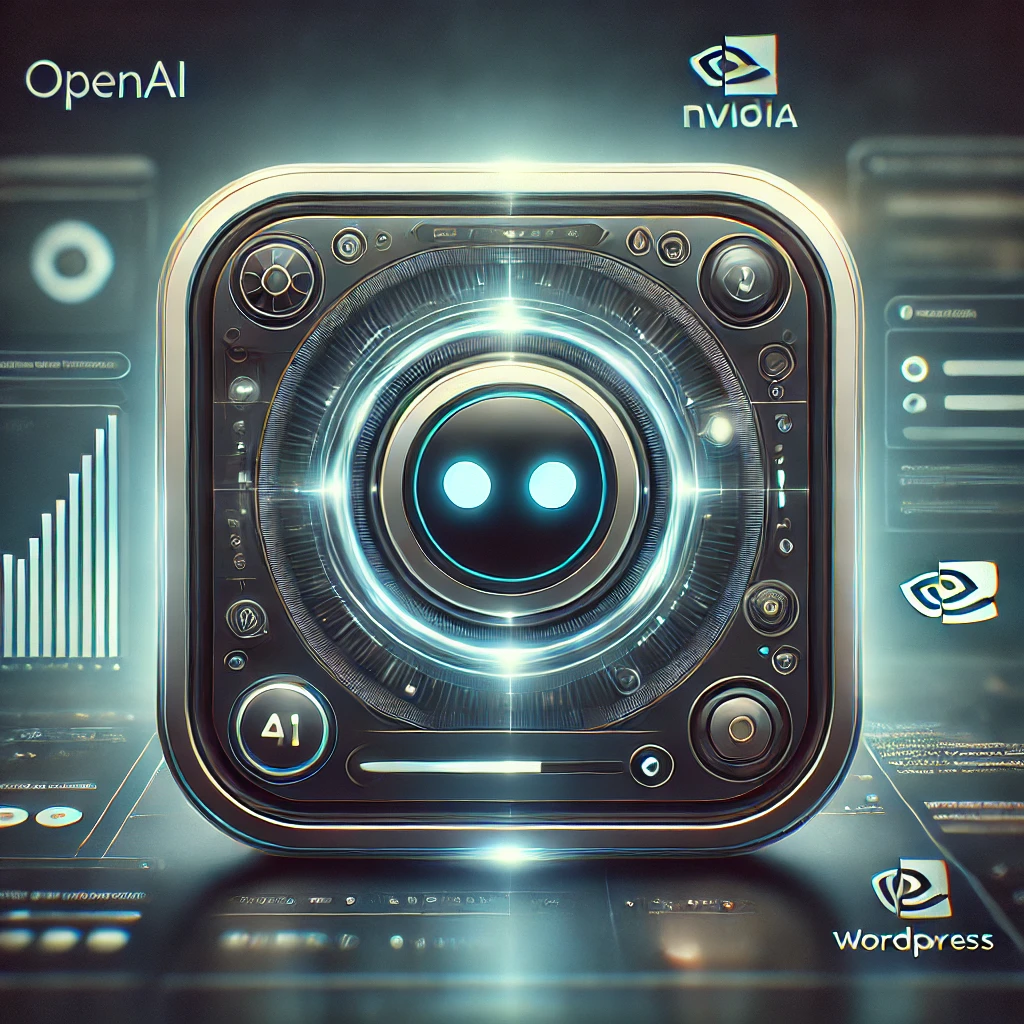
Kognetiks Chatbot 2.1.8: Unlocking Seamless AI Integration for WordPress
Kognetiks Chatbot for WordPress 2.1.8 enhances engagement and security with NVIDIA NIM API integration, improved assistant management, seamless conversation continuation, and strengthened security protocols. Download now to elevate your site’s AI-powered interactions.
-
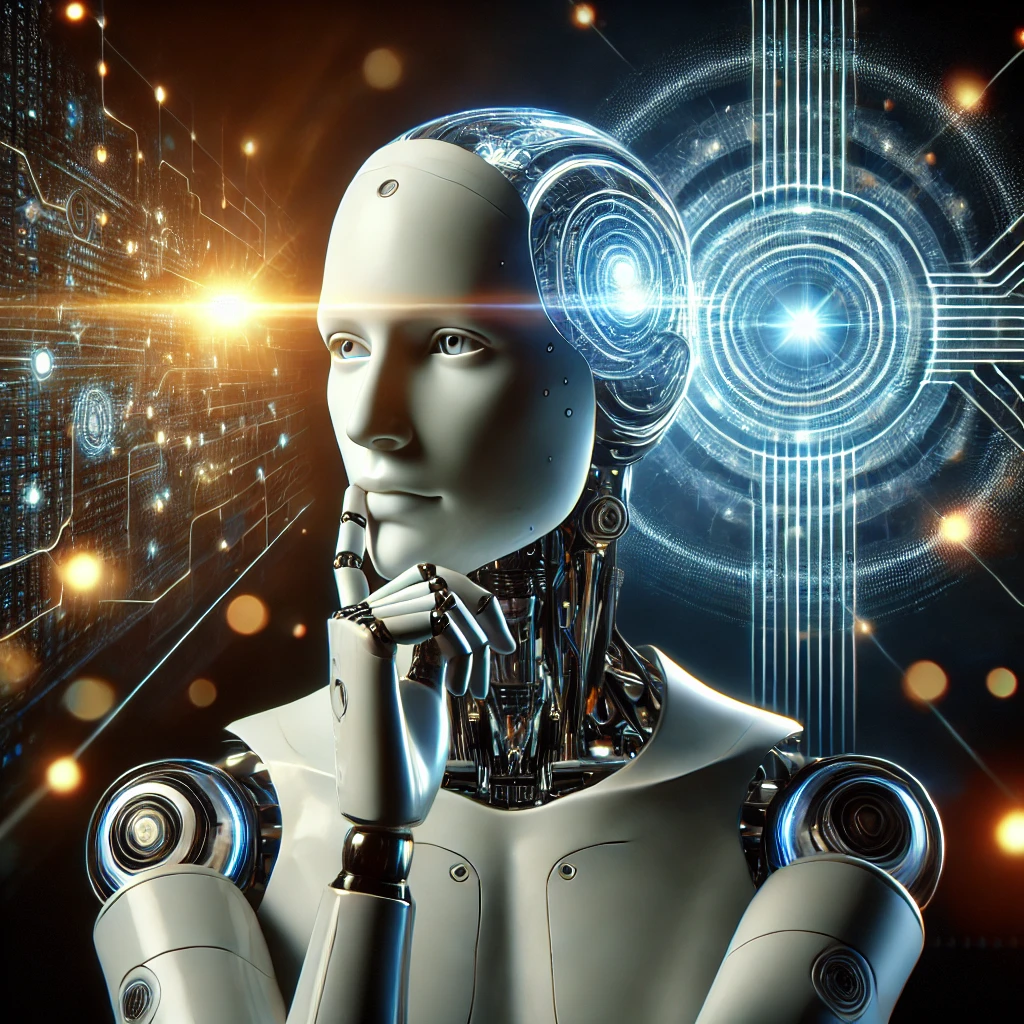
The Future of AI Reasoning: Can Machines Truly Think?
The Deep Dive Podcast discusses whether AI can reason like humans, exploring AI’s struggles with riddles and abstract concepts. It highlights limitations in AI’s understanding of common sense and social constructs, emphasizing the gap between language processing and true comprehension. The conversation touches on Turing tests, challenges in measuring AI intelligence, and the philosophical implications…
-

Kognetiks Chatbot for WordPress: Revolutionizing Site Support with AI-Powered Knowledge Navigation
The Kognetiks Chatbot evolved from a support assistant to a Knowledge Navigator with updates in speech recognition and AI models. Initially created in May 2024 for WordPress support, it now integrates comprehensive documentation and relevant site content. Enhancements include improved algorithms for better link retrieval, a speech recognition feature, and access to new AI models…
-

Enhancing WordPress with Kognetiks Chatbot: Assistants, Knowledge Navigation, and Future Innovations
The Kognetiks Chatbot for WordPress enhances user interaction through AI-powered Assistants, advanced navigation, and speech recognition, allowing for efficient support and engagement on WordPress sites. It integrates a Knowledge Navigator for contextual responses and supports multiple assistants with customizable settings. Upcoming features include speech recognition.
-

Generating Downloadable Files with Kognetiks Chatbot for WordPress: A Simple Guide
To enable file downloads (Word, PDF, CSV) with the Kognetiks Chatbot for WordPress, follow these steps: Enable “Code interpreter” in your Assistant. Add instructions to generate a file and return a download link. Verify changes are saved. Test the functionality to download the file. Experiment with phrasing and instructions for optimal results.
