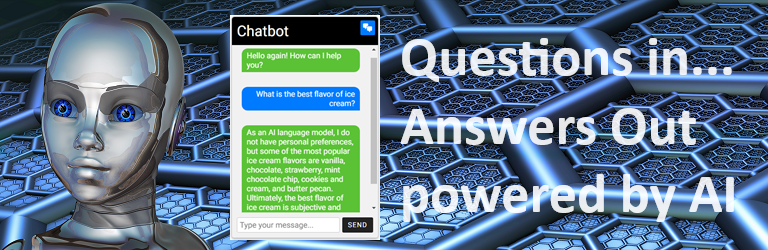Get the Latest Version of Your AI-Powered Chatbot Plugin
Welcome to the official download page for the Kognetiks Chatbot for WordPress plugin. Here, you can access the latest version of our powerful AI-driven chatbot plugin, designed to enhance your website’s user experience with intelligent, personalized interactions.
Documentation
https://kognetiks.com/plugin-support/kognetiks-chatbot-documentation/: Download Kognetiks Chatbot for WordPressDownload the Latest Version
Kognetiks Chatbot for WordPress V2.3.0
- Release Date: 04-24-2025
- File Size: 9,113 KB
- Tested Up To: WordPress 6.8
What’s New in Version 2.3.0
* **Mistral API**: Added Settings and API for Mistral’s API for chat completions and agents.
* **Bug Fixes**: Resolved minor issues and bugs identified after release of version 2.2.9.
What’s New in Version 2.2.9
- Display Message Count: Added a setting to display the message count in the chatbot’s response, such as
(29/50), i.e., 29 prompts out of 50 limited, to help visitors and logged-in users understand how many exchanges they have had with the chatbot. - Bug Fixes: Resolved minor issues and bugs identified after release of version 2.2.8.
What’s New in Version 2.2.8
- Bug Fixes: Resolved minor issues and bugs identified after release of version 2.2.7.
What’s New in Version 2.2.7
- Conversation Transcript: Added a new feature to send the conversation transcript to site admins when OpenAI Assistants are instructed to do so (see Support tab in Settings).
- Dashboard Widget: Added a dashboard widget to display chatbot statistics and token usage in the WordPress admin dashboard.
- Custom Post Types: Added support for custom post types to the Knowledge Navigator.
- Performance Improvements: Minimized unnecessary calls to the database to improve performance.
- Bug Fixes: Resolved minor issues and bugs identified after release of version 2.2.6.
What’s New in Version 2.2.6?
- Azure OpenAI: Added support for the Azure OpenAI API to provide advanced conversational capabilities for the chatbot.
- Local Server: Added support for the JAN.AI local server, enabling users to run AI models on their own servers for enhanced control and flexibility.
- Bug Fixes: Resolved minor issues and bugs identified after release of version 2.2.5.
What’s New in Version 2.2.5?
- Enhanced Context for Assistants: Added option to enhance Assistant context with site content for improved responses. When enabled, this feature allows the chatbot to pull information from your site’s existing content, such as posts, pages, products, and other custom post types, to provide richer and more accurate answers.
- Bug Fixes: Resolved minor issues and bugs identified after release of version 2.2.4.
What’s New in Version 2.2.4?
- Improved Knowledge Navigator: Enhanced the Knowledge Navigator to provide more accurate and relevant responses based on your site’s content.
- Glyph Rendering: Added support to enable/disable glyph rendering for the chatbot’s response, enabled by default.
- Bug Fixes: Resolved minor issues and bugs identified after release of version 2.2.3.
What’s New in Version 2.2.3?
- DeepSeek Reasoner: Added a select for DeepSeek’s Reasoner model (which points to the new DeepSeek-R1 model) supporting advanced conversational capabilities for the chatbot.
- Response Formating: Improved the formatting of chatbot responses to ensure better readability and clarity.
- Bug Fixes: Resolved minor issues and bugs identified after release of version 2.2.2.
What’s New in Version 2.2.2?
- DeepSeek API Integration: Added support for DeepSeek’s API to provide advanced conversational capabilities for the chatbot.
- Select Translations: The plugin’s literals, including chatbot-user interaction messages, have been translated into the following languages: Czech, German, Spanish, French, Italian, Polish, Portuguese, and Russian.
- Customizable Icons: Added support for custom icons to replace the default chatbot icons for send, attached, read aloud, and others.
- Bug Fixes: Resolved minor issues and bugs identified after release of version 2.2.1.
What’s New in Version 2.2.1?
- Anthropic API Integration: Added support for Anthropic’s API to provide advanced conversational capabilities for the chatbot.
- NVIDIA Settings: Added support documentation for the NVIDIA API settings.
- Sentential Context Model: Added beta support for the Sentential Context Model, enabling response generation using your site’s content without relying on external AI platforms.
- Knowledge Navigator Update: Added option to include post or page excerpts in chatbot responses when enhanced responses is enabled.
- Documentation Updates: Revised several section of the online documentation to align with current options and previous updates.
- Bug Fixes: Resolved minor issues and bugs identified after release of version 2.2.0.
What’s New in Version 2.2.0?
- Rate Limit Exceeded Errors: Added improved error handling for rate limit exceeded errors to retry the request after the delay specified by the API.
What’s New in Version 2.1.9?
- Bug Fixes: Removed extra line breaks after the chatbot’s response, among other minor issues identified after the release of version 2.1.8.
What’s New in Version 2.1.8?
Stay up to date with the latest features, improvements, and bug fixes. Here’s what’s included in the latest version:
- NVIDIA NIM API Integration: Added support for NVIDIA’s NIM API to provide advanced conversational capabilities for the chatbot.
- Assistant Management: Resolved the issue with adding, updating and deleting Assistants when using Firefox browser.
- Conversation Continuation: Improved conversation continuity for visitors and logged-in users to ensure a seamless experience across sessions.
- Additional Security: Enhanced security to reduce vulnerabilities associated with assistant management.
- Additional Security: Enhanced security to reduce vulnerabilities associated with accessing chatbot support pages.
For a complete list of changes, check out the release notes.
How to Install
- Download the Plugin: Click the download button above to get the latest version of Kognetiks Chatbot for WordPress.
- Upload to WordPress: Log in to your WordPress dashboard, navigate to Plugins > Add New, and upload the downloaded ZIP file.
- Activate the Plugin: After the installation is complete, click “Activate” to start using the Kognetiks Chatbot on your site.
- Configure Your Settings: Go to the Chatbot Settings page in your dashboard to select the AI Platform of your chocie, enter your OpenAI API key, customize your chatbot, and start engaging with your users.
For step-by-step guidance, visit our Getting Started Guide.
System Requirements
Before downloading, please ensure your system meets the following requirements:
- WordPress Version: 5.7 or higher
- PHP Version: 7.4 or higher
- OpenAI API Key: Required for full functionality
- Browser Compatibility: Supports all major browsers (Chrome, Firefox, Safari, Edge)
Need help upgrading your system? Check out our System Requirements FAQ.
License and Terms of Use
By downloading and using the Kognetiks Chatbot for WordPress plugin, you agree to our terms of use. For more information, please read our License Agreement and Privacy Policy.
Need Help?
If you encounter any issues during the download or installation process, our support team is here to assist you. Visit our Support Section or Contact Us directly for personalized help.
Start revolutionizing your WordPress site with AI-powered interactions today. Download the Kognetiks Chatbot for WordPress and bring the future of customer engagement to your website!