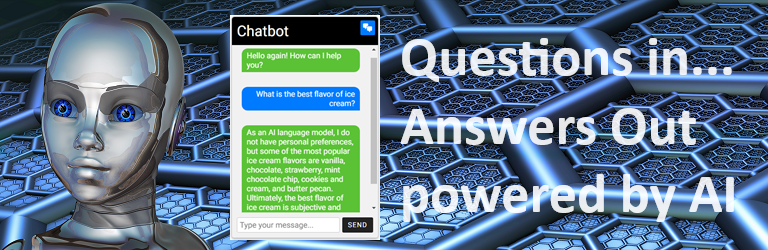Effortlessly Integrate AI-Powered Conversations into Your Website
Welcome to the future of website interaction! The Kognetiks Chatbot for WordPress is your go-to plugin for integrating OpenAI’s powerful ChatGPT API into your WordPress site. Transform your user experience with intelligent, natural language conversations that provide personalized support and enhance user engagement. Whether you’re looking to automate customer service, provide around-the-clock support, or simply offer a more interactive user experience, the Kognetiks Chatbot for WordPress plugin is your perfect solution.
Key Features and Benefits
Seamless Integration: Easily integrate OpenAI’s ChatGPT API into your WordPress website with minimal setup required.
Advanced AI Capabilities: Powered by the latest models from OpenAI, including GPT-4, for rich, human-like interactions.
Customizable Assistants: Tailor each Assistant’s settings to meet the unique needs of your audience, with options to adjust voice, style, greeting messages, and more.
Dynamic Shortcodes: Use flexible shortcodes to embed chatbots anywhere on your site, whether floating or embedded.
Conversation Continuity: Maintain session continuity for returning users, providing a smooth and consistent experience.
File Uploads and Transcripts: Allow users to upload files during conversations and download transcripts for future reference.
Comprehensive Reporting: Access detailed reports on interactions, token usage, and conversation logs to gain valuable insights into user engagement.
Error Management: Manage chatbot error logs with ease, ensuring optimal performance at all times.
Download the Latest Version
Keep your plugin up to date with the latest features and improvements. Click below to download the newest version of Kognetiks Chatbot for WordPress.
Quick Guide to Getting Started
Getting started with the Kognetiks Chatbot is easy! Follow these simple steps:
- Install and Activate the Plugin: Download the plugin from the link above and upload it to your WordPress site. Activate it from your WordPress dashboard.
- Obtain Your OpenAI API Key: Sign up at OpenAI’s API page and copy your API key.
- Configure Chat Settings: Navigate to the Chatbot Settings in your dashboard. Paste your API key, select your preferred models, and customize the settings to suit your needs.
- Add Assistants: Create and customize Assistants using the intuitive interface. Assign them specific roles, voices, and behaviors to match your website’s needs.
- Embed Your Chatbot: Use dynamic shortcodes to place the chatbot anywhere on your site. Choose between embedded or floating styles for maximum flexibility.
For a detailed setup, refer to the official documentation.
Comprehensive Support
We’re here to help you every step of the way. The Kognetiks Chatbot plugin includes an extensive support section, covering everything from initial setup to advanced customization.
- Documentation: Access comprehensive guides and FAQs from within the plugin with an integerated Support tab that helps you to troubleshoot common issues and maximize the potential of your chatbot.
- Community Forums: Join our vibrant community of users and developers to share tips, ask questions, and get advice.
- Support: For more personalized assistance, our support team is ready to help with any issues you might have.
Explore our Support Section for more details.
YOUR JOURNEY TOWARDS AN INTERACTIVE WEBSITE BEGINS!
With an Kognetiks Chatbot for WordPress installed, you’re now equipped to offer a more dynamic, engaging, and responsive experience to your website visitors.