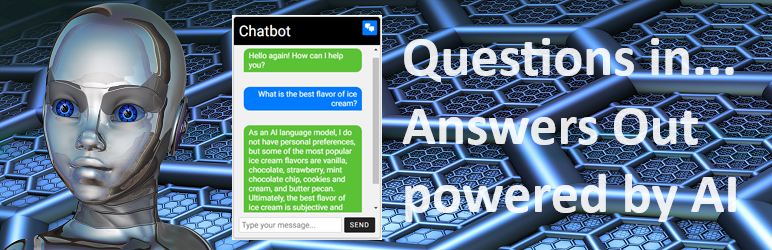
The integration of Assistants into the Kognetiks Chatbot for WordPress platform marks a significant advancement in the customization and application of AI-driven chatbots.
The Assistants API allows you to build AI assistants within your own applications. An Assistant has instructions and can leverage models, tools, and knowledge to respond to user queries. The Assistants API currently supports three types of tools: Code Interpreter, Retrieval, and Function calling. In the future, we plan to release more OpenAI-built tools, and allow you to provide your own tools on our platform.
Concept of Custom Assistants
- Customization: These Assistants are essentially custom-configured versions of GPT models. They can be tailored to specific needs, industries, or applications, offering a more personalized interaction than a standard GPT model.
- Functionality: Assistants can perform a wide range of tasks, from answering FAQs to providing detailed explanations or performing specific functions like data analysis, depending on how they are programmed.
Integration with the Kognetiks Chatbot for WordPress
- Embedded Assistants: Embedding these Assistants into the Kognetiks Chatbot for WordPress platform allows for a more dynamic and versatile chatbot experience on websites and applications.
- Contextual Understanding: These Assistants can be designed to understand the context and nuances of specific domains or industries, making them more effective in those settings.
Advantages and Applications
- Enhanced User Experience: By leveraging these Assistants, the chatbot becomes more than just a simple question-answering tool. It can provide a rich, interactive user experience, tailored to individual user needs.
- Industry-Specific Knowledge: For industries like healthcare, finance, or law, where specialized knowledge is key, these Assistants can be trained to understand and respond accurately within those domains.
- Automation and Efficiency: They can automate various customer service tasks, handle bookings, provide recommendations, or even assist with internal processes like HR queries.
- Learning and Adaptation: With the capability to learn from interactions and adapt over time, these Assistants can continually improve their performance and relevance.
Steps and Considerations for Creating an OpenAI Assistant
- Accessing the Platform: Visit the OpenAI platform at https://platform.openai.com/assistants. This is your starting point for creating a new AI assistant.
- Creating a New Assistant: Click on “+ Create” to initiate the setup process. This step is straightforward and user-friendly.
- Naming the Assistant: Choose a meaningful name that reflects the purpose or the function of your assistant.
- Providing Instructions: Enter specific instructions or guidelines. These instructions help in tailoring the assistant’s responses according to your requirements.
- Selecting the Model: Choose a model like gpt-4-1106-preview. The model selection impacts the capabilities and performance of your assistant.
- Adding Custom Functions: Integrate custom functions for specialized tasks. This could include language translations, data analysis, or other specific operations.
- Enabling Code Interpreter: This allows your assistant to interpret and run code snippets, which can be particularly useful for technical applications or developer tools.
- Enabling Retrieval Tool: The retrieval tool can fetch information from various sources, enhancing the assistant’s ability to provide informed responses.
- Uploading Support Files: If your assistant needs additional data or reference material, this step allows you to upload these resources.
- Saving Your Assistant: After configuring all settings, save your assistant. This is an important step to finalize your configurations.
- Assistant Token: The Assistant token is generated after saving (starting with “asst_” and can befound below the name of your Assistant). This token is crucial for integrating the assistant with other applications, like WordPress.
- Settings > API/Model: Navigate to the API/Model settings tab where you will see two configuration options. Set “Use Assistant ID” = “Yes” and enter your “asst_” ID in the “Assistant ID” field.
- Save Settings: Click “Save Settings” at the bottom of the screen. Return to the website where you’ve installed the shortcode for Chatbot ChatGPT, for example [chatbot_chatgpt#93;, refresh the page, and your Assistant will now be embedded within your site.
Application in WordPress
- Integration in WordPress: By deploying an assistant in WordPress using the Kognetiks Chatbot for WordPress plugin, you can significantly enhance the user experience on your website.
- Customized Responses: Tailor responses to be more aligned with your website’s theme, content, or services.
- Enhanced Knowledge Base: The assistant can access a broader range of information, making it more versatile in answering queries related to your business or content.
- Interactive Experience: Create a more engaging and interactive experience for visitors, potentially increasing website retention and satisfaction.
Potential Game-Changing Impacts
- Improved Customer Support: AI assistants can provide instant support, answering FAQs, guiding users, and even performing tasks like booking or transactions.
- Content Personalization: AI can help in personalizing content for different user groups, enhancing user engagement.
- Data Insights and Analytics: By analyzing user interactions, AI assistants can provide valuable insights into user behavior and preferences.
- Scalability and Efficiency: Automate various tasks, freeing up human resources for more complex issues, and providing consistent service round the clock.
Conclusion
Creating an AI assistant using OpenAI’s Assistants API and integrating it into WordPress with the Kognetiks Chatbot for WordPress plugin opens up a myriad of possibilities for enhancing website interaction, providing better customer service, and personalizing the user experience. As AI technology continues to evolve, the scope for such integrations will only expand, making it a vital tool for businesses and developers looking to stay at the forefront of digital innovation.
