This morning I had the opportunity to have an exchange Discord with a user in Brazil. The user was having difficulty after installation of the AI Powered Chatbot for WordPress plugin.
Their first question was about formatting the text of the chatbot. What was of the most help was they included a screenshot of the problem. As you can see from the image below the chatbot text spill beyond the frame of the chatbot. I immediately knew what the problem was. The shortcode for the chatbot, [chatbot_chatgpt#93;, is enclosed within bold HTML tags.
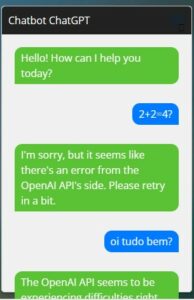
And sure enough, as soon as they removed the bold HTML tags, the text fit within the boundaries of the chatbot.
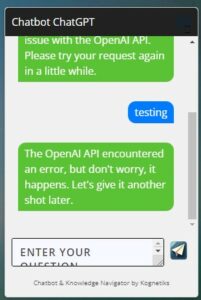
A hard refresh to the page show that removing the bolding resolved the overfitting of the text. However, I noticed that the font for the chatbot is slightly larger than it probably should. This is likely a mismatch between the font the chatbot is using and the theme or system font that is in use.
So, I’ll have to look into that.
Then they asked me about the error message that was appearing in the chatbot user interface:
The OpenAI API encountered an error, but don’t worry, it happens. Let’s give it another shot later.
After a few more exchanges back and forth, I was able to determine that they had a valid API Key, however, there was an issue with their OpenAI account.
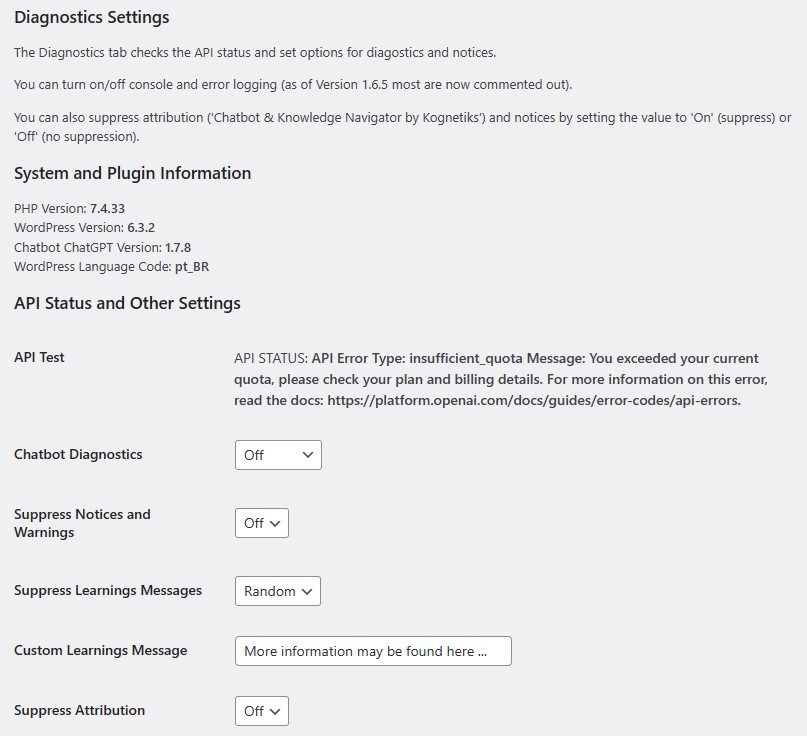
After several further exchanges, I inquired about the API Test message returned on the Messages tab in the Chatbot ChatGPT for WordPress plugin settings. In this case the message read:
API STATUS: API Error Type: insufficient_quota Message: You exceeded your current quota, please check your plan and billing details.
Instead of:
API STATUS: Success: Connection to the ChatGPT API was successful!
In this case, the error message suggested that they had exceeded their current quota and need to check their billing plan and details. Most likely, they were on a trial account and needed to purchase API credits from OpenAI.
The plugin is open source and offered at no cost. However, OpenAI does charge for using their Large Language Model (LLM) called ChatGPT.
Years ago, I would have described the plugin as middleware. Middleware is a type of software that provides services to applications beyond those available from the operating system, essentially functioning as a hidden translation layer. It enables communication and data management for distributed applications, allowing different applications and services to communicate using common messaging frameworks.
In the past, I would have called the plugin “middleware”. This “middleware” is like a secret helper that allows different parts of a computer to talk to each other. It’s like a translator that helps different apps and services understand each other. The AI Powered Chatbot for WordPress plugin is a perfect example of this. It’s a bridge that connects a WordPress website to OpenAI’s LLM, allowing them to communicate smoothly.
The Support channel I recently set up on Discord has proved to be a handy way to communicate with anyone that has downloaded the plugin and has questions. I’ve enjoyed the exchanges, and they have all been pleasant. As a result, I’ve learned a lot from real people trying to solve real problems using something I’ve built. Without a doubt their feedback has improved the plugin. And for that, I’m truly grateful.
Today’s exchange was no different. I learned something about supporting the community using the plugin. I noticed some things that need to be tuned up. And the diagnostics that I’ve built into the plugin have helped in determining just where the problem might lie between the website and the backend systems.
My recent experiences on Discord with users highlight the dynamic and collaborative nature of developing and supporting the AI Powered Chatbot for WordPress. Through this interaction, not only was I able to resolve specific technical issues, such as text formatting and API quota limitations, but I also gained valuable insights into potential areas for improvement. The exchange underscores the importance of feedback in refining the plugin and emphasizes the plugin’s role as a critical middleware, bridging WordPress sites with OpenAI’s sophisticated language models. The support channel on Discord has become an invaluable tool, allowing for real-time problem-solving and fostering a community of users who contribute significantly to the ongoing enhancement of the plugin.
#ChatGPTPlugin #MiddlewareTech #WordPressPlugins
About the Author
Stephen Howell is a multifaceted expert with a wealth of experience in technology, business management, and development. He is the innovative mind behind the cutting-edge AI powered Kognetiks Chatbot for WordPress plugin. Utilizing the robust capabilities of OpenAI’s API, this conversational chatbot can dramatically enhance your website’s user engagement. Visit Kognetiks Chatbot for WordPress to explore how to elevate your visitors’ experience, and stay connected with his latest advancements and offerings in the WordPress community.



Leave a Reply
You must be logged in to post a comment.