From Improved Table Formatting to Remote Server Access: A Recap of Kognetiks Chatbot’s August Releases
When I last wrote about development progress on the Kognetiks Chatbot for WordPress plugin, it was in late July. Today, I released Version 2.1.4. With this version, I’ve tackled some outstanding requests from the installation base and fixed some minor but troublesome bugs. Before I recap each of the releases in August, I want to highlight a couple of improvements in onscreen text formatting and a new feature allowing users to include the chatbot on any remote server.
Table Formatting
After several requests for improved table formatting, I’ve finally tackled the tricky onscreen rendering of tables. After multiple tries – about fourteen in all – I finally succeeded in rendering tables where the column headers and data rows are properly lined up. I resorted to using the monospace font family. As you can see in the screenshot below, this should now work as expected.
For this example, I used an Assistant help with some random data generation with the specified number of columns and rows. In this case, I asked for seven rows of random data for three columns, first name, last name, and email address. I also asked for a CSV file that I could download.
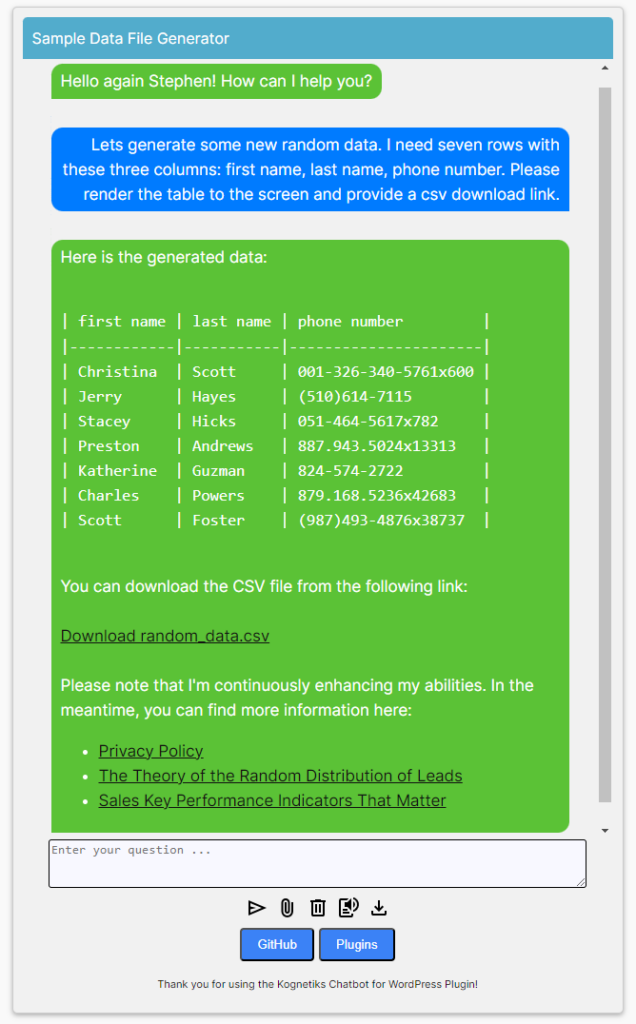
Math Function Formatting
At the recommendation of a chatbot plugin user, I was able to integrate a library to handle formatting mathematical and scientific formulas. The specific type of rendering needed is the LaTeX syntax, which is often used in academic publications, textbooks, and technical documentation.
After a couple of interactions, I was able to achieve rendering formulas as they should be. As you can see in the screenshot below, the math formulas are correctly aligned and spaced, thus improving readability.
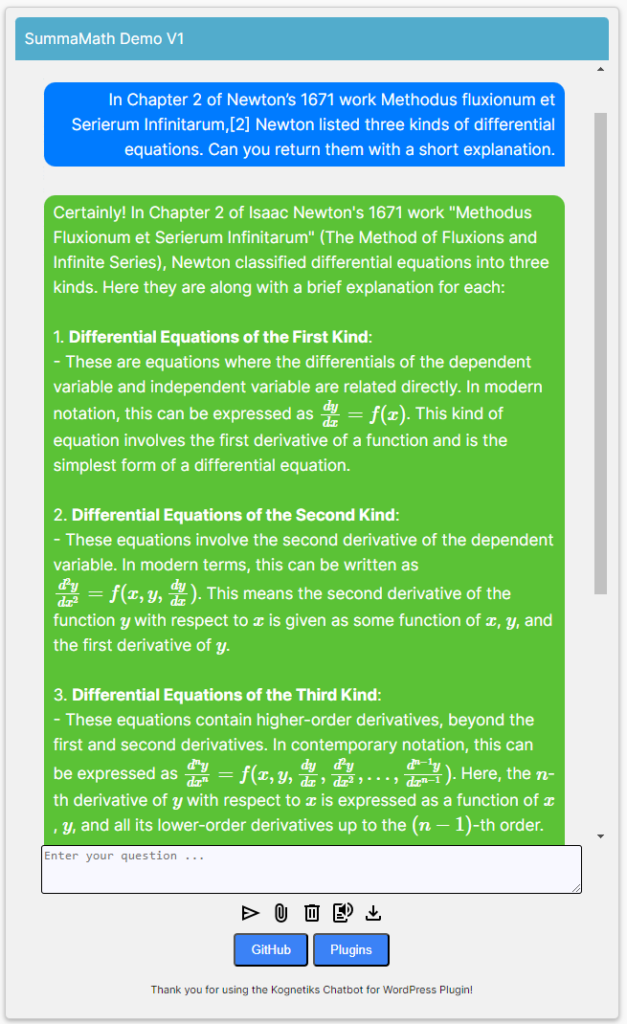
Remote Server Access
The Kognetiks Chatbot for WordPress plugin now includes an advanced feature that allows access to your assistants from remote servers. Coupled with security measures to control and monitor remote access to your chatbots, you can enable the Remote Widget Access feature. This will allow remote servers to interact with your chatbots via an endpoint. To ensure that only authorized servers and chatbots can access your resources, the system uses an authorization mechanism that pairs domains with specific chatbot shortcodes.
The details on how to deploy your chatbots on remote servers may be found online in the plugins Support documentation. From your WordPress Dashboard, click on the like to the Kognetiks Chatbot, then click on the GPT Assistants tab, and scroll to the bottom of the screen. There you will find the settings to enable the remote widget features, identify the allowed domains, and enable usage logging.
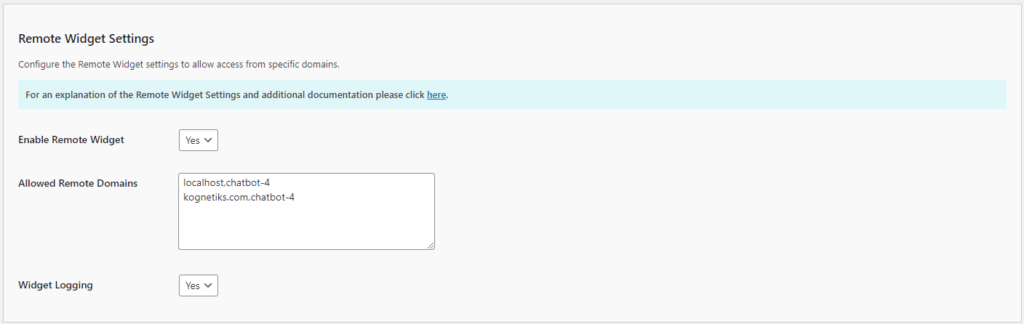
This is a powerful feature that will allow you to add one of your chatbot Assistants to any website where you can include a script that is wrapped around an iframe HTML element. You’ll still use WordPress to manage your chatbot configurations. Including a short script will allow you to add a chatbot anywhere you want.
Recap of Recent Releases
And, now for a recap starting with Version 2.0.8, up to the latest version.
2.0.8 – Released 08-01-2024
Logic Error Updated: Corrected a logic error that was causing some visitors and logged-in users to lose their session continuity with the Assistants. This ensures a smoother and more consistent experience for all users.
Fixed Special Characters Display Issue: Improved the way special characters are handled in chatbot names. Previously, the code was converting special characters like ‘&’ into their HTML equivalents (e.g., ‘&’ became ‘&’).
2.0.9 – Released 08-17-2024
Adjusted Module Name Conflict: Renamed one module that had a name conflict with another vendor’s plugin.
Reworked Conversation Continuity: Improved the way the chatbot handles conversation continuity for visitors and logged-in users, ensuring a seamless experience across pages.
Alternate Attribution Message: Allows for replacing the attribution message with ‘Chatbot WordPress plugin by Kognetiks’ with a text message of your choosing.
Refactored Inline Styles: Moved inline styles to an external CSS file for better maintainability and separation of concerns.
floating-style CSS Class Rename: Renamed the .floating-style CSS class to chatbot-floating-style to avoid conflicts with other plugins or themes.
embedded-style CSS Class Rename: Renamed the .embedded-style CSS class to chatbot-embedded-style to avoid conflicts with other plugins or themes.
chatgptTitle CSS ID Rename: Renamed the chatgptTitle CSS ID renamed to chatbot-chatgpt-title to avoid conflicts with other plugins or themes.
chatbot-user-text CSS Class Rename: Renamed the user-text CSSclass to chatbot-user-text to avoid conflicts with other plugins or themes.
bot-text CSS Class Rename: Renamed the bot-text CSSclass to chatbot-bot-text to avoid conflicts with other plugins or themes.
2.1.0 – Released 08-22-2024
JavaScript Version Control: Added JavaScript version control to help with cache busting.
Conversation Log CSV Export: Added a check to determine if $value is not null before calling mb_convert_encoding to prevent PHP warnings.
2.1.1 – Released 08-27-2024
Code Cleanup and Optimization: Refined and optimized the codebase for improved performance and maintainability.
Variable Unification: Standardized variable names across the project to ensure consistency and reduce potential errors.
User Experience Consistency: Addressed inconsistencies in the chatbot experience between logged-in and non-logged-in users, ensuring a uniform experience.
Bug Fixes: Resolved minor issues and bugs identified during the development process.
2.1.2 – Released 08-28-2024
Changed Script Load Order: Adjusted the loading order of scripts to ensure that critical settings are defined before the main chatbot script executes, preventing incorrect style application.
2.1.3 – Released 08-31-2024
Remote Server Access: The Kognetiks Chatbot for WordPress now includes the advanced feature to allow access to your assistants from remote servers. Coupled with security measures to control and monitor remote access to your chatbots, you must enable the Remote Widget Access feature. This will allow specific remote servers to interact with your chatbot(s) via an endpoint. To ensure that only authorized servers and chatbots can access your resources, the system uses an allowed-list mechanism that pairs domains with specific chatbot shortcodes.
Improving Math Handling: Integrated code enhances chatbot’s ability to render complex mathematical expressions.
Bug Fixes: Resolved minor issues and bugs identified during the development process.
2.1.4 – Released 09-02-2024
Improved Table Formatting: Enhanced the appearance of tables in chatbot responses for better readability.
Bug Fixes: Resolved minor issues and bugs identified during the development process.
That About Sums It Up
That about sums up the releases in August.
The Kognetiks Chatbot for WordPress plugin continues to evolve. That evolution is driven by the rapidly growing installed base of users just like you. I want to thank each of you for taking the time to share your valuable feedback, as it helps me continually improve and provide a better experience for all our users.
#WordPressPlugins #WordPressAI #AIChatbots
About the Author
Stephen Howell is a multifaceted expert with a wealth of experience in technology, business management, and development. He is the innovative mind behind the cutting-edge AI powered Kognetiks Chatbot for WordPress plugin. Utilizing the robust capabilities of OpenAI’s API, this conversational chatbot can dramatically enhance your website’s user engagement. Visit Kognetiks Chatbot for WordPress to explore how to elevate your visitors’ experience, and stay connected with his latest advancements and offerings in the WordPress community.



Leave a Reply
You must be logged in to post a comment.