How Kognetiks Chatbot for WordPress Elevates AI-Powered User Interaction Through Assistants, Advanced Navigation, and Speech Recognition
When I first started developing the Kognetiks Chatbot for WordPress plugin, it was to build a general-purpose application to enable WordPress sites to include an AI-powered chatbot that had knowledge of the site, its published pages, posts and products.
I thought that the Knowledge Navigator that indexed the documents on a WordPress site was going to be the most important feature of the product. It is and continues to be an important component of the application. The Knowledge Navigator adds context to interactions with ChatGPT as well as providing links to relevant content based on the Term Frequency – Inverse Document Frequency (TF-IDF) algorithm.
However, the importance of this functionality has been eclipsed with the integration of Assistants into the chatbot plugin.
OpenAI Assistants are smart helpers designed to help with a wide range of tasks. They use artificial intelligence (AI) to understand and respond to questions and requests using everyday natural language. Assistants can search documents with specialized knowledge you’ve provided and incorporate that information in its responses to inquiries. Assistants can also carry out various functions when incorporated within. Functions require a deeper understanding of the platform and how to use it as well as some programming knowledge.
How I Use Assistants
For the most part I use an Assistant to answer questions about the plugin. I have taken all the documentation from the plugin’s Support pages, assembled the content into a PDF, and uploaded it to the Kognetiks Chatbot Support Bot. So, when you ask questions about the plugin, the Assistant has access to all this specialized knowledge and can provide you with an answer.
In the example below, I’ve asked the Kognetiks Chatbot Support Bot what the current version of the chatbot is. The response is 2.1.4 – correct. You’ll also notice links to several blog posts on the Kognetiks.com website that might be relevant to the response from the Assistant.
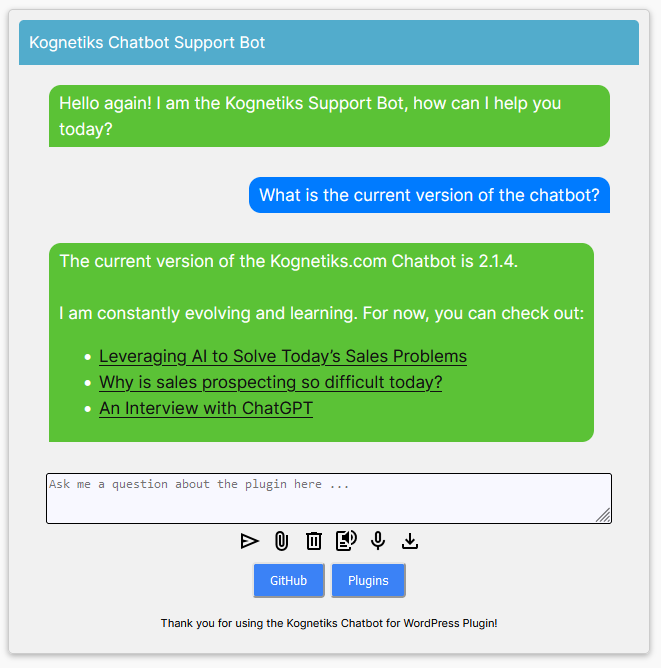
I then asked the Assistant if the chatbot used shortcodes. The response correctly returned the shortcode to use ChatGPT, not an assistant. If further added some examples of configuration parameters that can be passed to the chatbot. In this case, setting the style to either floating or embedded.
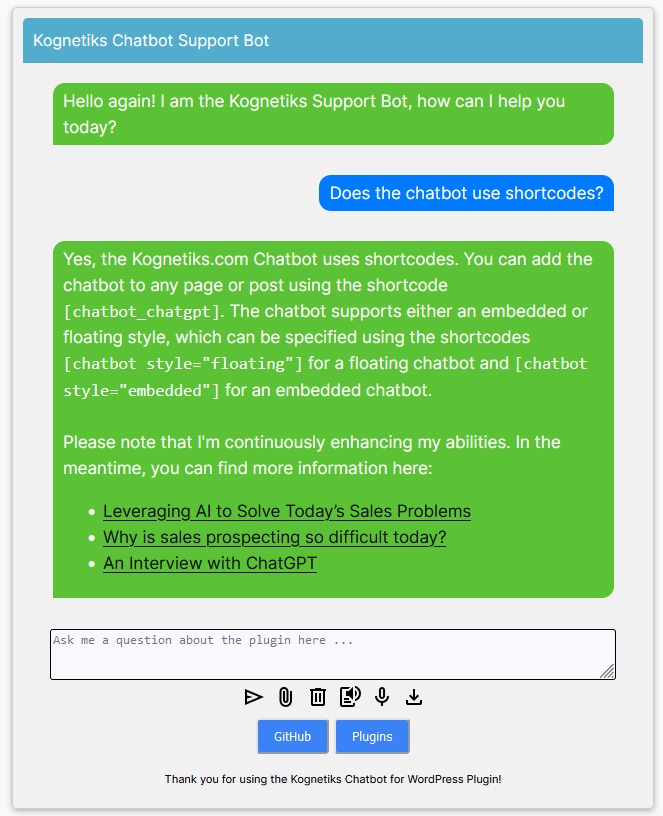
The next question that I asked was about Assistants: What is the shortcode when using Assistants? The response returned examples of shortcodes using the Manage Assistants tab and for calling Assistants directly.
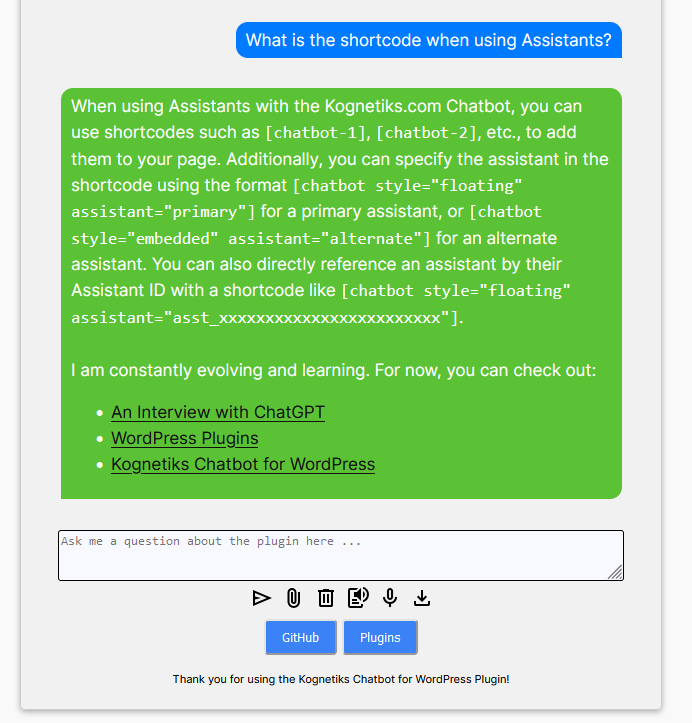
Managing Assistants
You can use the Manage Assistants tab to configure all the chatbot settings specifically for and assistant, then reference it using a unique numbered shortcode. Adding the shortcode abbreviation to a page or post simplifies configuring the assistant’s attributes.
In the screen capture below, you may notice that I have configured 10 assistants. There’s no limit to the number of assistants you can set up. You can set the style (floating or embedded), audience (visitors only, logged-in user only, or both), the voice (for the read aloud function), where to allow file uploads, allow transcript downloads, show the assistants name, and provide unique initial greetings, subsequent greetings, the placeholder prompt, and any additional instructions to pass to the Assistant.
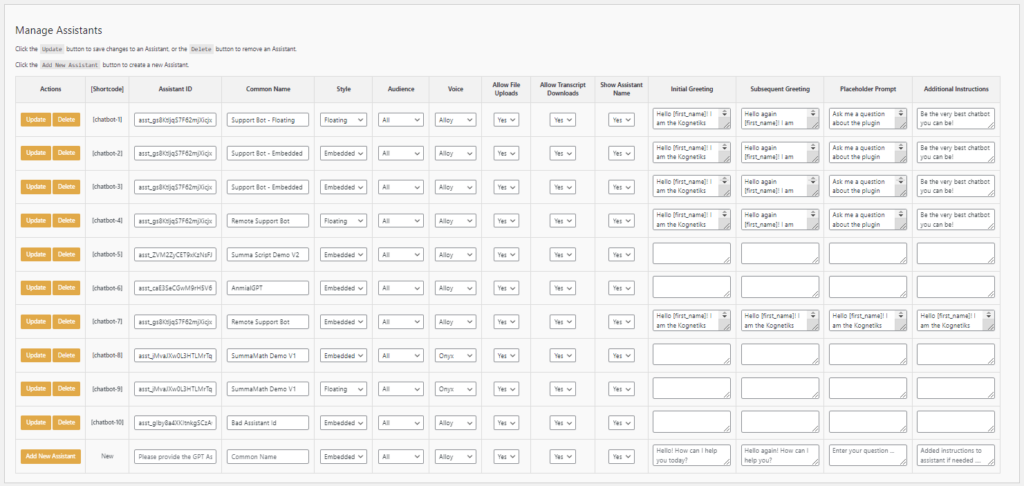
The Manage Assistants configuration page allows you to do just that, manage all your assistants in one place. While most of us with likely only have one assistant, maybe two, the capability is there to incorporate as many as you might want onto your site.
One Assistant or Chatbot Per Page
For now, the only restriction continues to be one chatbot per page or post. I’m still working out just how best to manage multiple chatbots on the same page.
For example, it might be helpful to have a general purpose floating chatbot in the lower right corner of the screen and an embedded chatbot with specialized knowledge in the middle of the page.
I’ve considered several redesigns to the chatbot that will alleviate this constraint. I have made several attempts with unsatisfactory results. So, I’ve had to go back to the drawing board.
Final Thoughts
In the meantime, I’ve also been working on addition speech recognition to the chatbot. I hope to release Version 2.1.5 of plugin shortly with this feature. It’s turning out to be slightly more complicated than anticipated but is very achievable in the plugin. Speech recognition coupled with Read Aloud will be the frosting on the cake.
For more information about the Kognetiks Chatbot for WordPress plugin’s settings, consult the comprehensive support documentation that is embedded within the chatbot. You’ll find links to the relevant support sections on each of the settings tabs. You can also browse all the documentation by clicking on the Options tab and scroll down to find links to detailed documentation.
Supercharge Your WordPress Site with the Kognetiks Chatbot!
Are you ready to enhance user engagement and streamline communication on your website? The Kognetiks Chatbot for WordPress plugin makes it easy to provide instant, AI-powered responses to your visitors. Whether you need a customer support tool, a way to automate FAQs, or simply want to create a more interactive user experience, the Kognetiks Chatbot for WordPress has you covered. Your users will love the convenience, and you’ll enjoy the increased engagement. Try it now and see the difference!
Download the Chatbot Plugin today!
#WordPressPlugins #WordPressAI #AIChatbots
About the Author
Stephen Howell is a multifaceted expert with a wealth of experience in technology, business management, and development. He is the innovative mind behind the cutting-edge AI powered Kognetiks Chatbot for WordPress plugin. Utilizing the robust capabilities of OpenAI’s API, this conversational chatbot can dramatically enhance your website’s user engagement. Visit Kognetiks Chatbot for WordPress to explore how to elevate your visitors’ experience, and stay connected with his latest advancements and offerings in the WordPress community.



Leave a Reply
You must be logged in to post a comment.