Over the last couple of weeks, I’ve been working on several updates to the AI Powered Chatbot for WordPress plugin. This has included enhancement to the mobile experience, break/fix work on appearance customization, the addition of token counts per conversation to the conversation log, and basic reporting of token usage by visitors and logged in user. There have been numerous tweaks and tuning along the way.
The Mobile Experience
The experience on mobile devices with the chatbot has been enhanced. The chatbot is now more responsive to the size of the device, f. ex. iPhone versus an iPad, and orientation, portrait versus landscape.
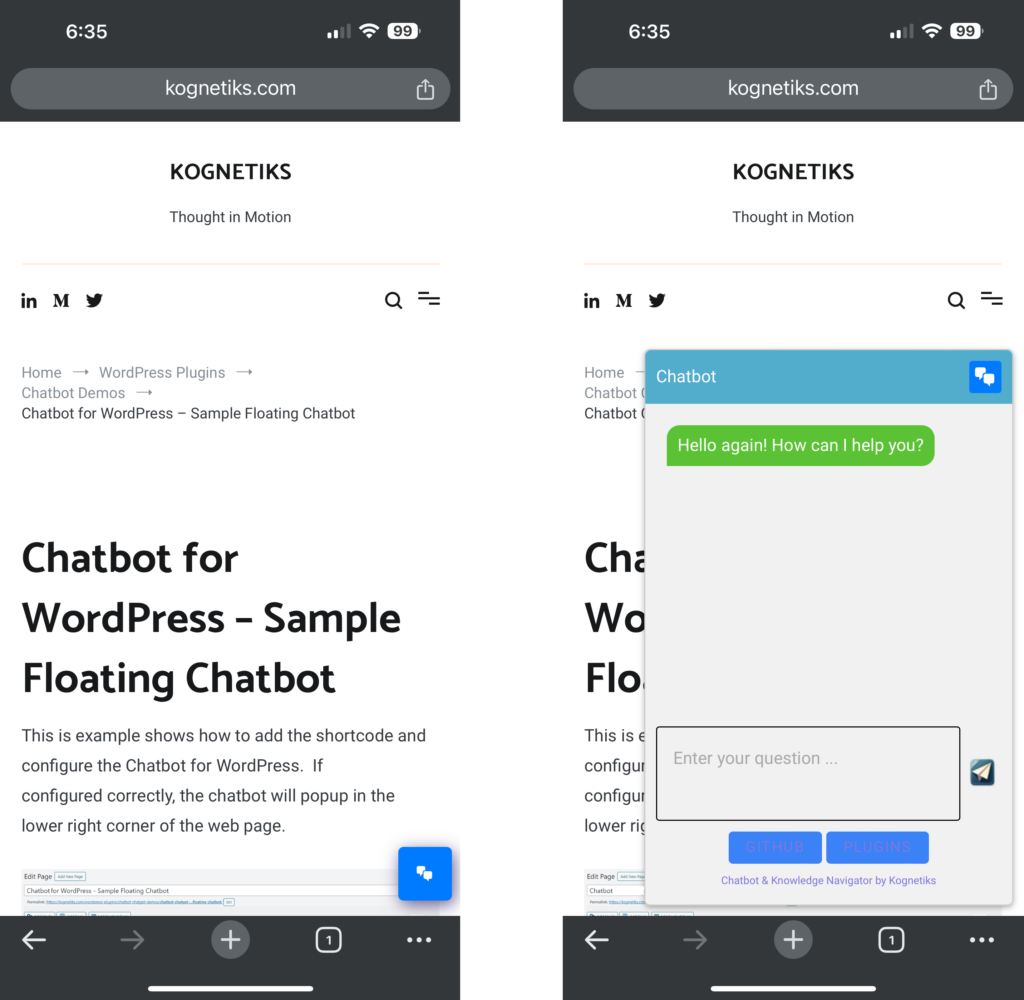
In addition, the avatar and welcome message has been suppressed for the mobile experience. Feedback has been that the avatar and welcome message took up too much landscape. So, a more traditional chat icon is displayed in the lower right corner of the screen when the chatbot is closed. Visitors and logged in users should have a significantly better experience using the chatbot.
Toten Usage
This has been a much-requested feature in the chatbot. If you have set “Enable Conversation Logging” to “Yes”, then conversations between visitor and chatbot will be logged in the WordPress database. Along with the conversation sequence, the number of prompt tokens, completion tokens, and total tokens for the exchange are logged. The entries are sequenced and can be attributed to each visitor or logged in user.
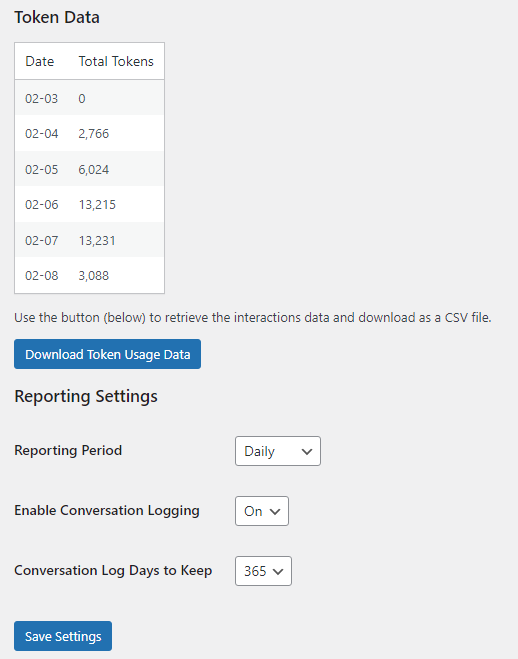
If exported, use Excel, Numbers, Sheets, or other spreadsheet editor of your choice to conduct an analysis. Use the “Download Token Usage Data” to export the data. Once exported, use the pivot table functions to generate a detailed or summary analysis of usage data.
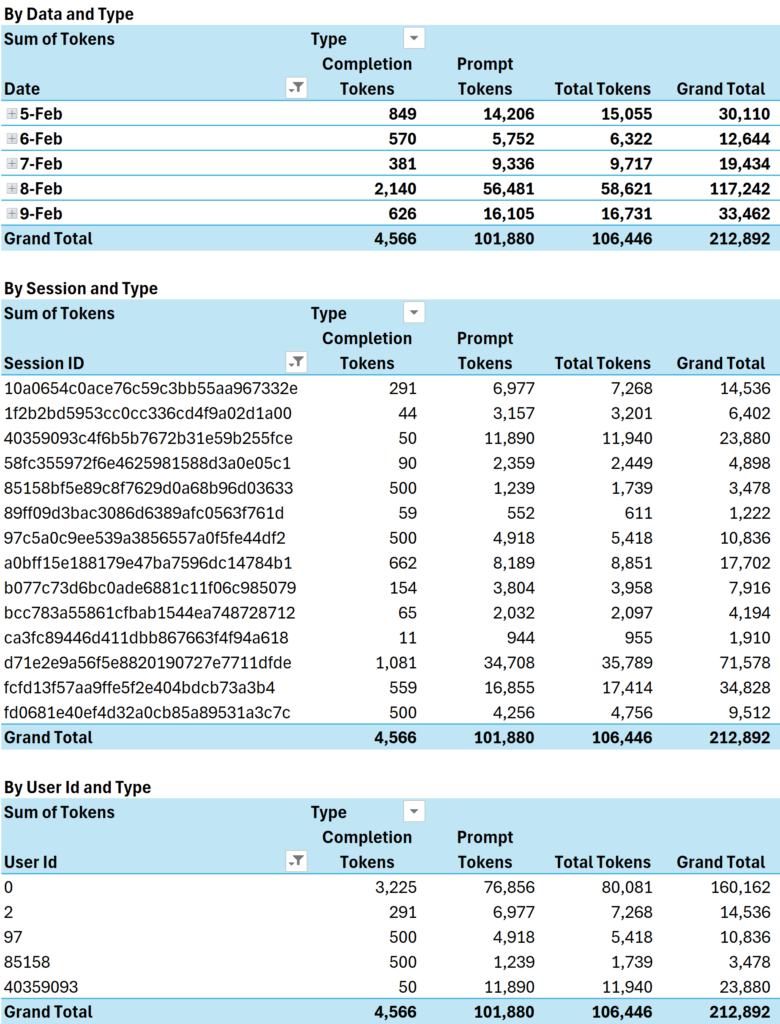
Conversation logging not only keeps a record of the chatbot exchanges with visitors, but logs by exchange the token usage. There are several obvious uses of this data especially for logged in users: who’s using the most tokens, what is the average token usage by message or by user, and other questions. These insights might prove invaluable in cost/billing analysis depending on the use case.
On the roadmap is setting limits to token usage by visitor, logged in user, or both. This may also be helpful in cost/billing analysis.
[chatbot style=floating#93;
or
[chatbot style=embedded assistant=primary#93;
Use shortcodes to embed the chatbot on your WordPress site. Three examples are below. The first illustrated a floating original chatbot. The second illustrates an assistant floating chatbot. And the third is an example of an embedded assistant.
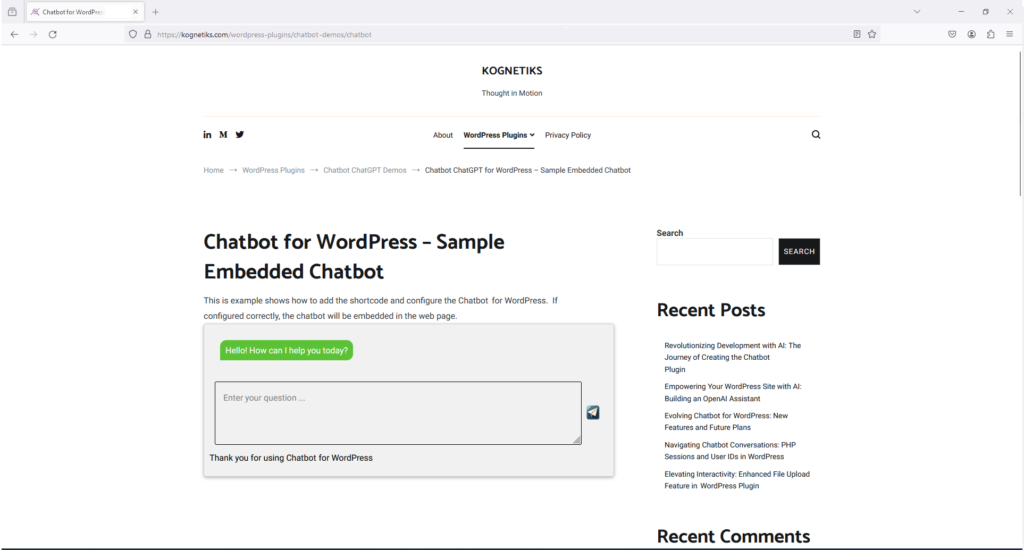
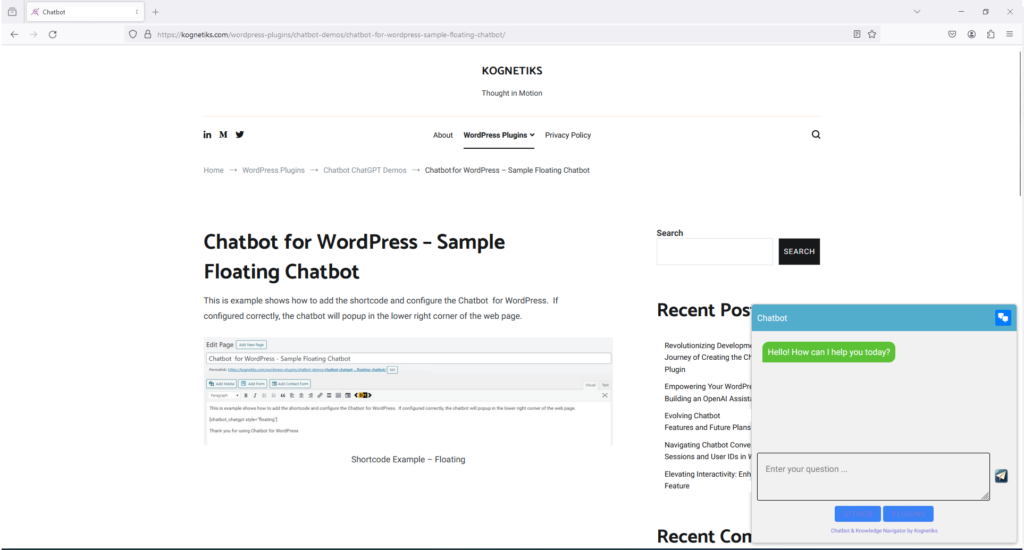
If using assistants, with the ID (“asst_abc…123) you can deploy nearly unlimited assistants based on specific locations within your website, i.e., on a specific page or within a specific section of your website, essentially wherever you can add a short code.
Summary
In recent weeks, significant updates have been made to the AI Powered Chatbot for WordPress plugin to enhance user experience and functionality. Improvements include a more responsive mobile interface that adapts to device size and orientation, with a simplified chat icon replacing the avatar and welcome message for a cleaner look. A highly requested feature, token usage tracking, has been introduced, allowing for detailed analysis of conversations through logging in the WordPress database. This feature tracks prompt tokens, completion tokens, and total tokens per conversation, offering valuable insights for cost and billing analysis. Additionally, the update includes shortcodes for embedding the chatbot in various formats on a website, improving accessibility and customization. These updates aim to make the chatbot more user-friendly and efficient for both visitors and administrators, enhancing the overall experience and providing tools for detailed usage analysis.
#ChatGPTWordPress #MobileUX #WordPressPlugin
About the Author
Stephen Howell is a multifaceted expert with a wealth of experience in technology, business management, and development. He is the innovative mind behind the cutting-edge AI powered Kognetiks Chatbot for WordPress plugin. Utilizing the robust capabilities of OpenAI’s API, this conversational chatbot can dramatically enhance your website’s user engagement. Visit Kognetiks Chatbot for WordPress to explore how to elevate your visitors’ experience, and stay connected with his latest advancements and offerings in the WordPress community.



Leave a Reply
You must be logged in to post a comment.