The latest improvements to the Kognetiks Chatbot for WordPress plugin continue to expand the chatbot’s capabilities. You may have already learned about the latest models from OpenAI. Both the gpt-4o and the gpt-4o-2024-05-13 can be selected as the default chat model. Additional configuration options have been added to the global settings. And some tuning parameters have been added for Assistants. These improvements, along with other updates continue to make the chatbot an invaluable addition to WordPress websites. So, let’s review what the update to Version 2.0.1 includes.
New API/Model Settings
On the API/Model tab you will find an additional option that will limit visitors and logged-in users. In an earlier release the Chatbot Daily Message Limit was introduced. In Version 2.0.1, the new Visitor Daily Message Limit allows you to limit interactions for visitors only. Both default to 999 daily interactions. So Chabot Daily Message Limit will now apply to logged-in users and Visitor Daily Message Limit will apply just to. This separation gives you more fine-grain control over your resources.
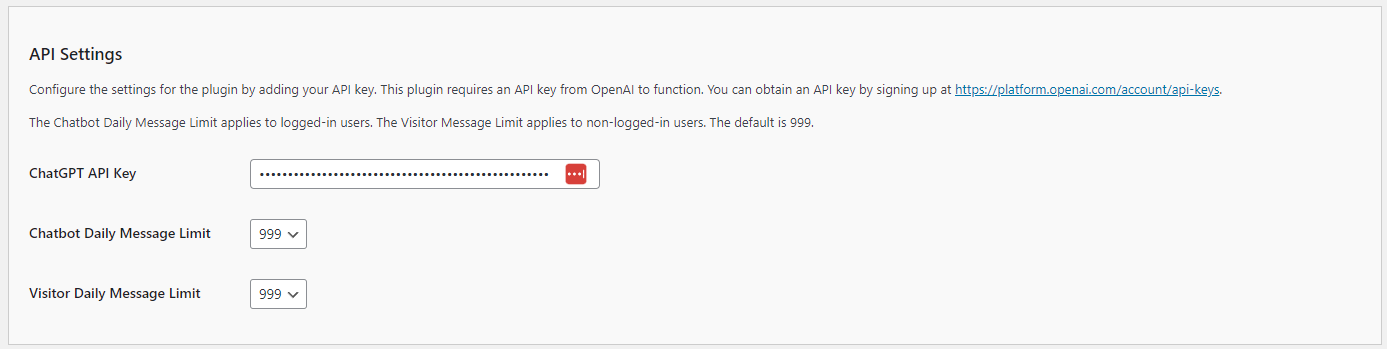
The original chatbot now supports both of OpenAI’s latest models: gpt-4o and gpt-4o-2024-05-13. These model choices will appear in the drop-down list next found in the ChatGPT Model Default. When you use Assistants model selection is controlled in the Assistant. So, you will want to update your Assistants if you want to take advantage of the faster and less expensive newer models. If you’re using the basic chatbot, i.e., with an Assistant, then you might want to consider updating your model choice.
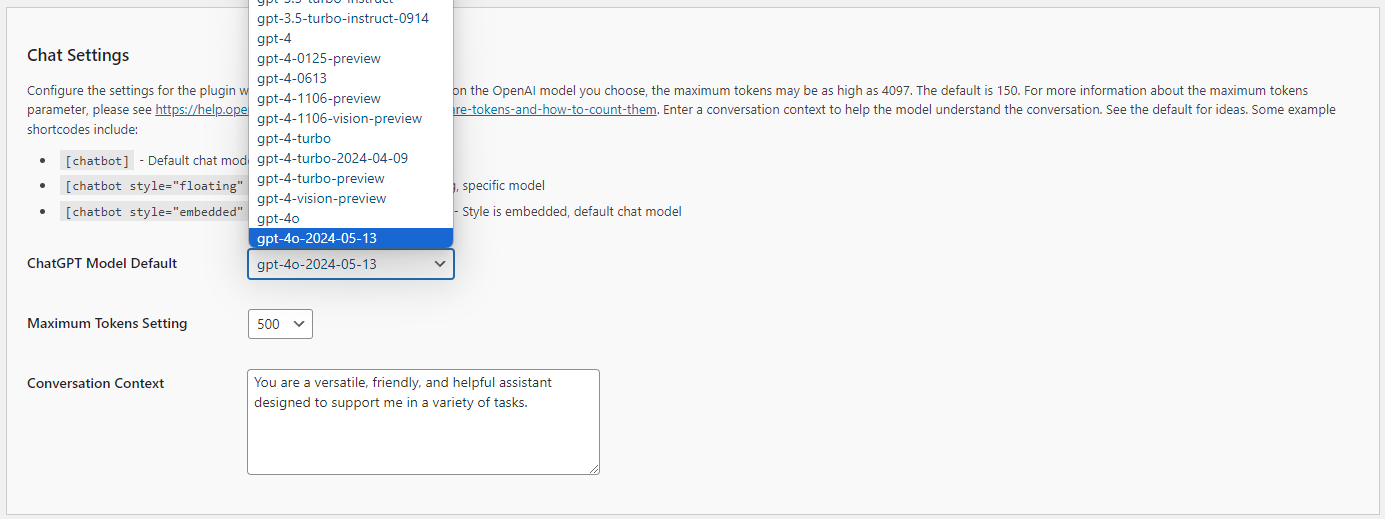
You’ll also find a new section for Speech to Text in the Whisper Settings. While there is only one model choice – whisper-1 – at this time and only one output option – Text – as voice transcription and translation advance, these settings will evolve.
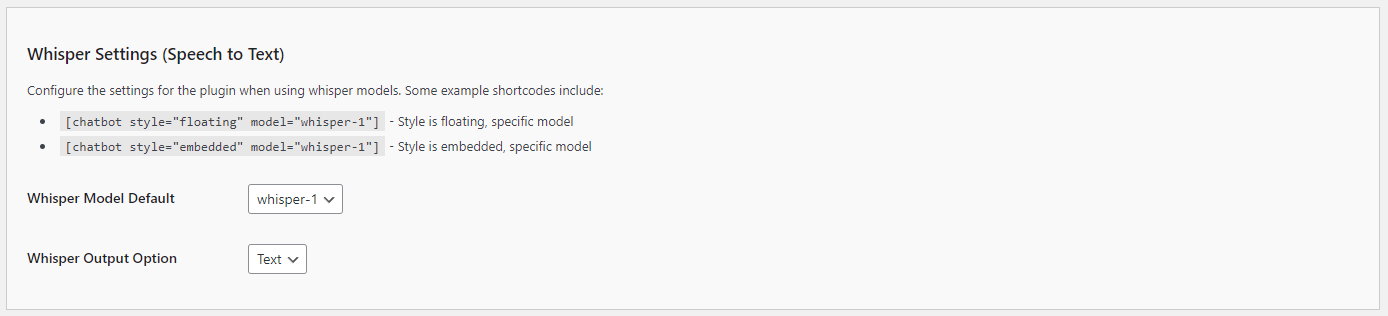
You can add a prompt to improve the quality of transcripts generated by the Whisper API. The model will try to match the style of the prompt, so it will be more likely to use capitalization and punctuation if the prompt does too. However, the current prompting system is more limited than other language models and only provides limited control over the generated audio.
In the example below, I uploaded an MP3 and asked for a summary transcription. The transcription is verbatim the input from the audio file. The analysis is a second step that follows the transcription. I’ve also experimented with MP4 video files and found the transcription and analysis quite reliable.
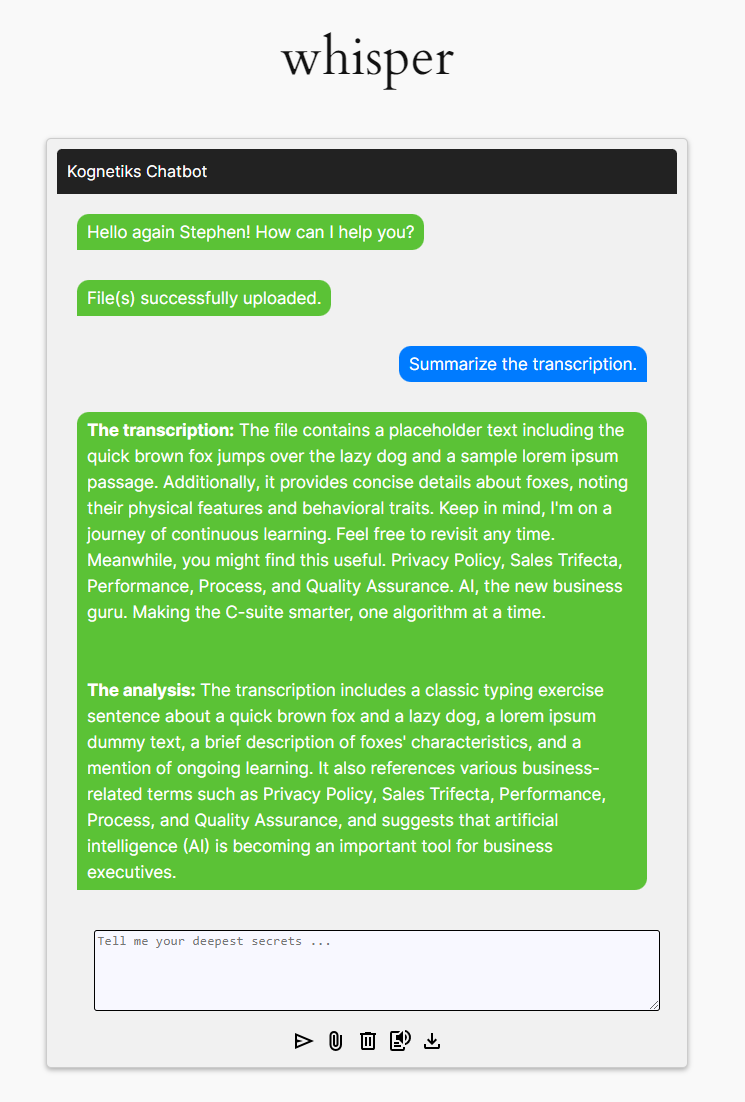
New GPT Assistants Settings
Several new settings have been introduced on the GPT Assistants settings tab.
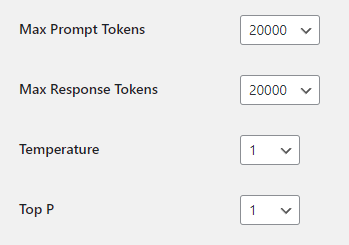
- Max Prompt Tokens – Assistants
- Controls the maximum prompt token usage. Limits apply to the total number of tokens used in all completions throughout the run’s lifecycle.
- Example: If set to 500, prompts will be truncated at 500 tokens.
- Default is 20,000.
- Max Completion Tokens – Assistants
- Controls the maximum completion token usage. Limits apply to the total number of tokens used in all completions throughout the run’s lifecycle.
- Example: If set to 1000, the completion will cap the output at 1000 tokens.
- Default is 20,000.
- Temperature – Assistants
- Controls randomness. Lowering the temperature results in less random completions. As the temperature approaches zero, the model will become deterministic and repetitive.
- Top P – Assistants
- Controls diversity via nucleus sampling. For example, setting Top P to 0.5 means half of all likelihood-weighted options are considered.
Benefits of Regularly Updating the Kognetiks Chatbot for WordPress Plugin
Keeping the Kognetiks Chatbot for WordPress plugin up to date ensures you can take full advantage of the latest features and improvements. Each update often includes new functionalities that can enhance your website’s visitor experience, making interactions more efficient and engaging for them. Additionally, updates frequently address security vulnerabilities, providing critical patches that protect your site from potential threats. By regularly updating the plugin, you will maintain optimal performance, stay ahead with innovative features, and safeguard your site’s integrity and security.
Thank You
The ongoing development of the Kognetiks Chatbot for WordPress plugin supports nearly 2,000 active installations. I want to thank each of you who have taken the time to download and install the chatbot. Your feedback is incredibly valuable. Keep it coming as it helps me continually improve and provide a better experience for all the entire install base. Thank you!
#WordPress #Chatbot #PluginUpdate #WebDevelopment #WebsiteSecurity #OpenAI
About the Author
Stephen Howell is a multifaceted expert with a wealth of experience in technology, business management, and development. He is the innovative mind behind the cutting-edge AI powered Kognetiks Chatbot for WordPress plugin. Utilizing the robust capabilities of OpenAI’s API, this conversational chatbot can dramatically enhance your website’s user engagement. Visit Kognetiks Chatbot for WordPress to explore how to elevate your visitors’ experience, and stay connected with his latest advancements and offerings in the WordPress community.



Leave a Reply
You must be logged in to post a comment.