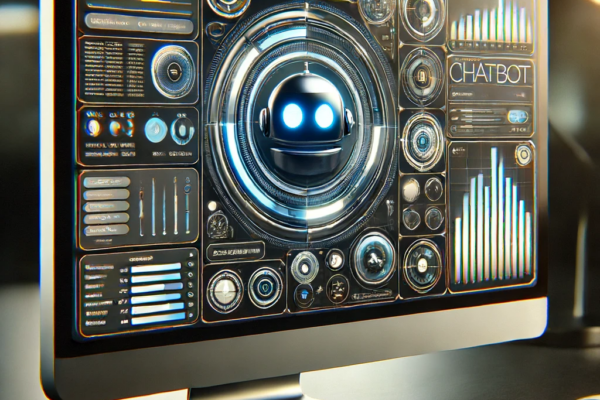I’ve been working on improving the documentation for the Kognetiks Chatbot for WordPress plugin. In the latest release of the plugin – Version 2.0.2 – I replaced the Support Tab with documents detailing the various settings for the chatbot.
The documentation consists of files formatted using Markdown notations, including screenshots, descriptions of the chatbot setting functions, some tips, steps to use, etc. I also included sections for getting started, frequently asked questions, and links to support and official sites.
It’s a good start offering better documentation for both the casual and experienced users. And, I’m very happy with the overall results.
The long-term benefits will result in documentation updates that keep pace with the plugin’s development. Having up-to-date instructions on how to use the plugin will be an advantage to everyone.
After creating a fresh approach for the plugin’s documentation, I realized that I could significantly improve an Assistant that has this information. By adding this documentation to an Assistant, it can more ably answer questions about the chatbot, its settings and use.
So, I asked ChatGPT write a python program to consolidate all the markdown and image files into one big PDF. After a few tries I was able to achieve the results I was looking for. There are still several improvements that are needed, for example: adding document headers and footers, pages numbers, generation date, etc.
I’ve added the documentation to my website. Below is a screen grab of the first page of the PDF.
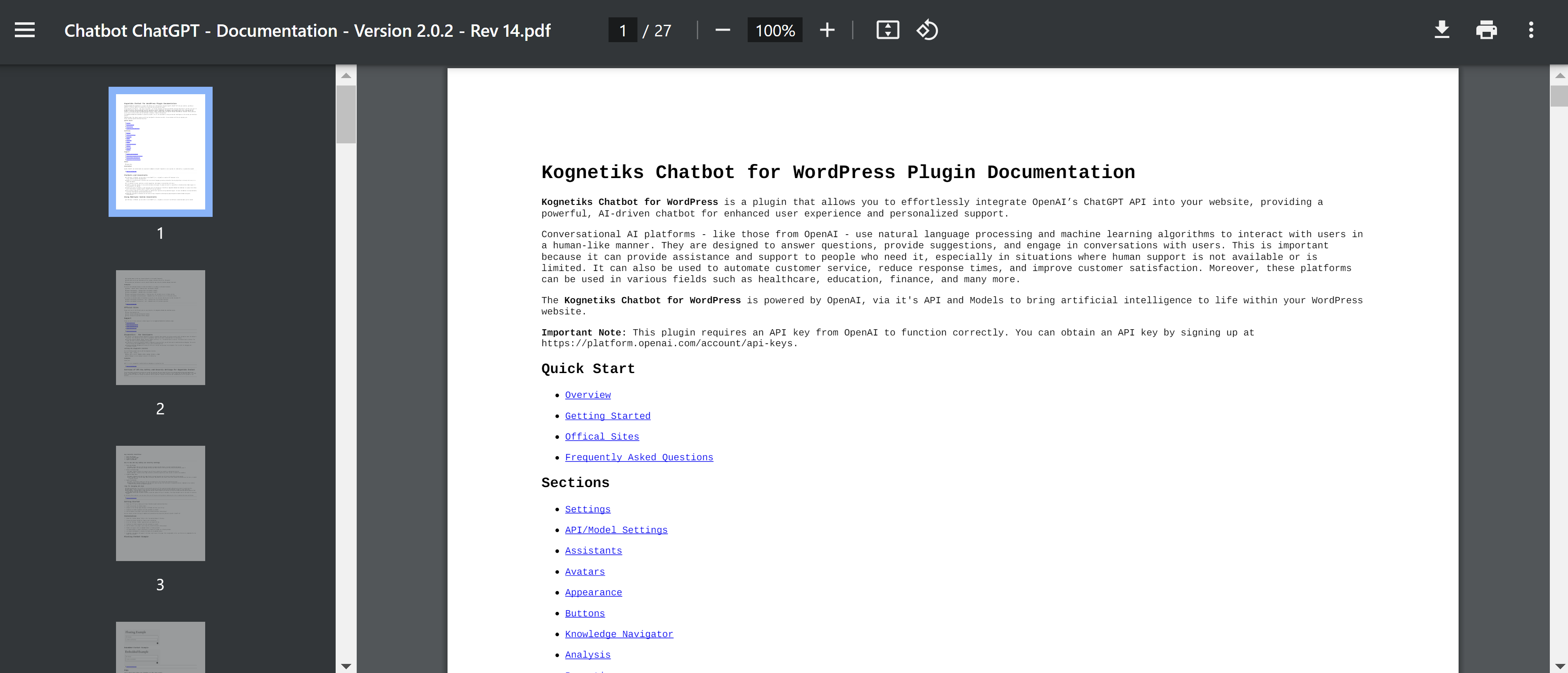
After generating the consolidated PDF, I created a new Assistant on the OpenAI platform and named it Kognetiks Chatbot Support Bot. I enabled File Search and uploaded the PDF.
Then asked the question “What is the plugin about?”. Here is a screen capture of the first result:
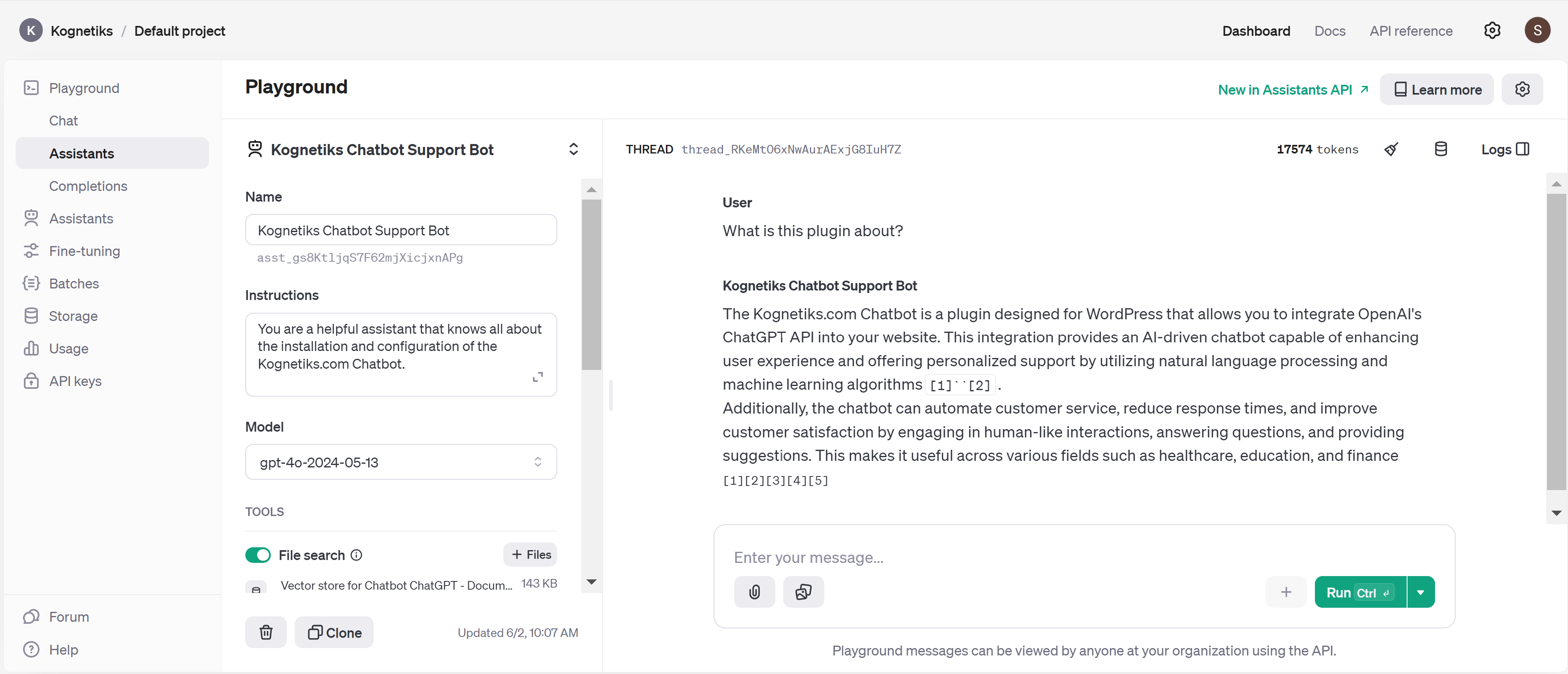
Now it was time to add the Support Bot to my website. I updated the page on my site where I had previously deployed an similar but inadequately provisioned assistant, i.e., the documentation it had access to was woefully incomplete and out of date. The new PDF solves this problem.
Here is a screenshot of the shortcode:
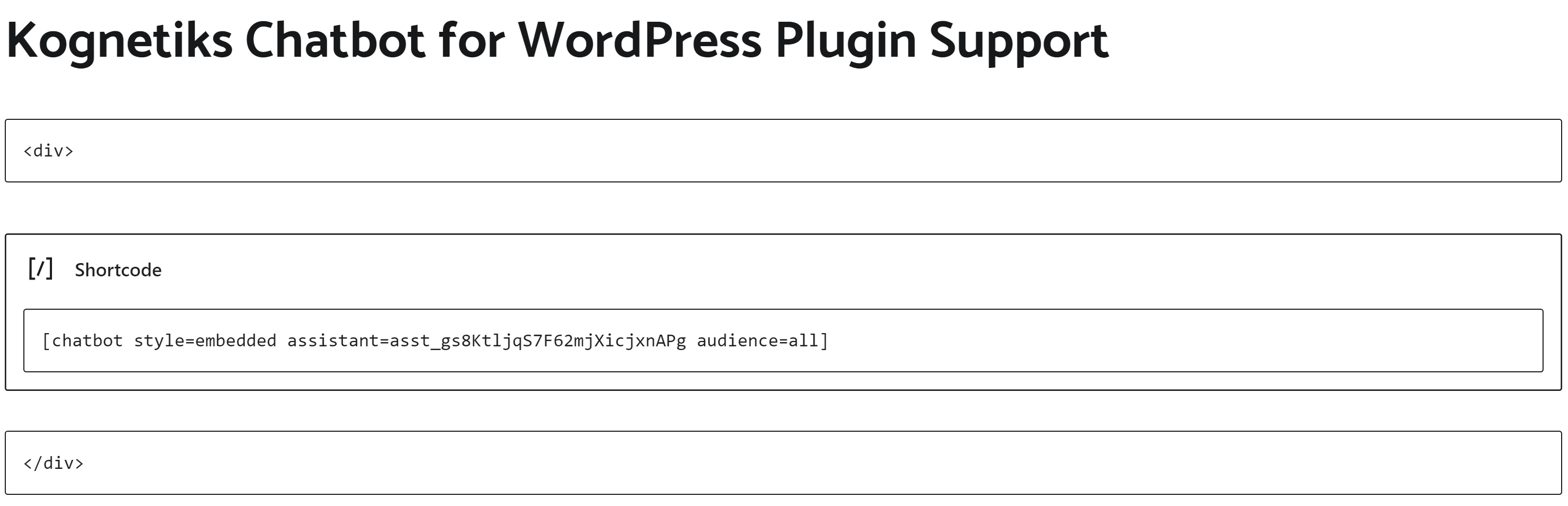
In the example above I used embedded styling and specified the Assistant ID, thus embedding the Support Bot right into the site.
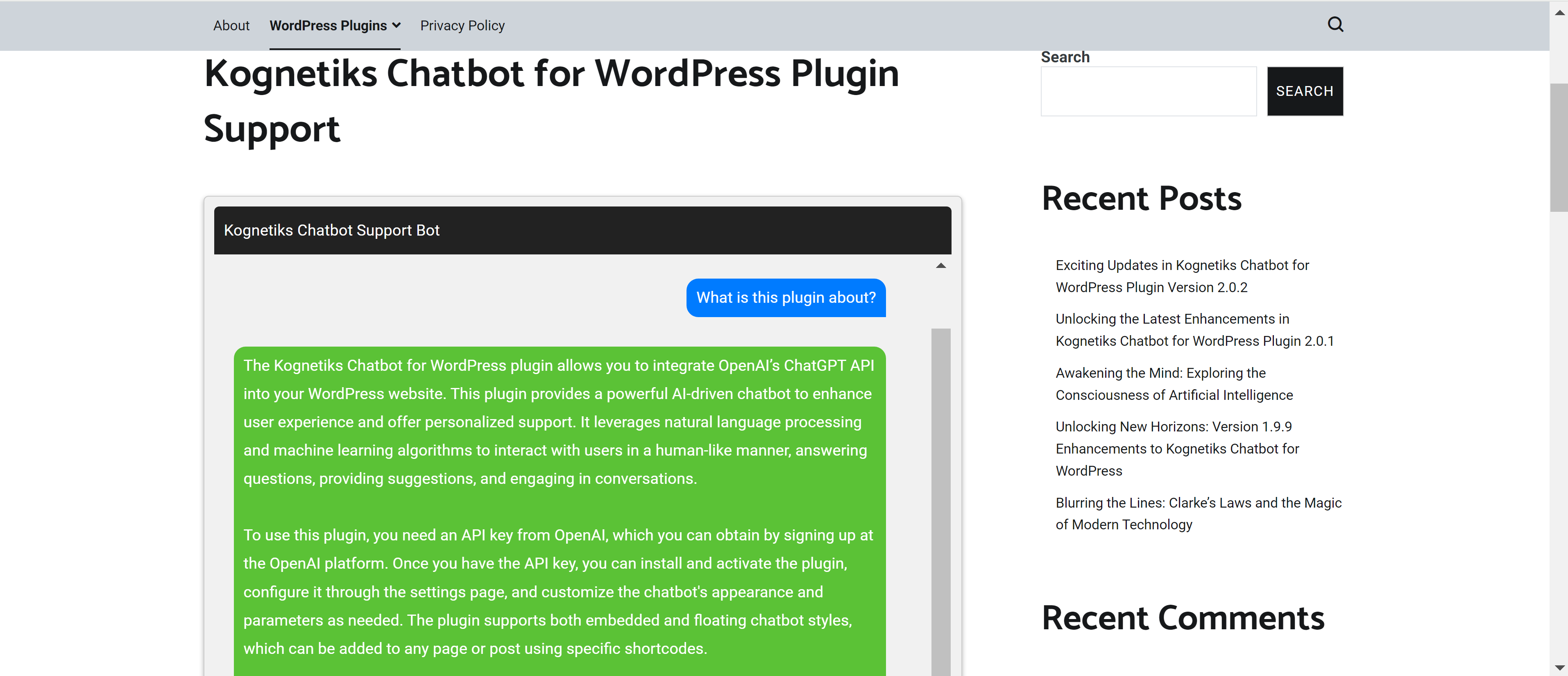
It’s a pretty slick implementation if you ask me.
A Future for Support Bots
Having deployed the Support Bot on my website, it occurred to me that I should look at how I might deploy the Support Bot within the framework of the plugin itself. There are several ways in which I might be able to do that.
The first option would be to include a link or tab within the plugin settings to the Support Bot on my site. This is a pretty straight forward implementation but takes the user offsite for support.
The second option would be to dynamically create an Assistant after the plugin is activated and a valid API key has been created. Then the plugin could dynamically create an Support Bot Assistant and upload the consolidated PDF file. By storing the newly created Assistant details in the WordPress Options table anytime support is required, its readily on the plugin’s Support Tab.
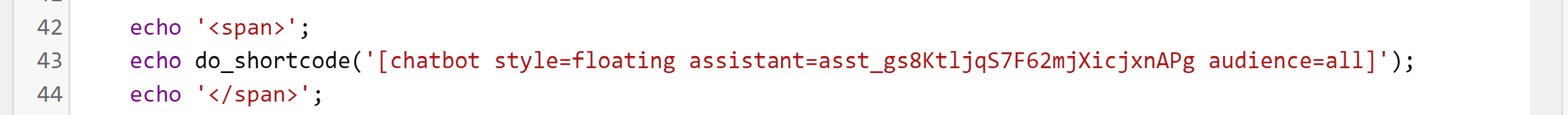
Technically the second option should be achievable but my first very casual attempt at it by just dropping the shortcode onto one of the Support Tabs wasn’t particularly successful. So, if I want to go this route, I’ll have to work on it.
A Practical Example
Whether I link to the Support Bot or include it directly in the plugin, this example shows how powerful the Kognetiks Chatbot for WordPress is. By using OpenAI’s Large Language Model (LLM), it creates an Assistant that provides excellent product support for both casual and experienced users.
Thank You
Support for the Kognetiks Chatbot for WordPress plugin comes from nearly 2,000 active installations. As always, I want to thank everyone who has taken the time to download and activate chatbot. Your continuous feedback is incredibly valuable. It helps me continually improve and provide a better experience for everyone. Thank you!
#Chatbot #ChatGPT #WordPress #Plugin
About the Author
Stephen Howell is a multifaceted expert with a wealth of experience in technology, business management, and development. He is the innovative mind behind the cutting-edge AI powered Kognetiks Chatbot for WordPress plugin. Utilizing the robust capabilities of OpenAI's API, this conversational chatbot can dramatically enhance your website's user engagement. Visit Kognetiks Chatbot for WordPress to explore how to elevate your visitors' experience, and stay connected with his latest advancements and offerings in the WordPress community.