These last several weeks have been focused on enhancements to the Kognetiks Chatbot for WordPress. These enhancements include multi-file upload for Assistants, conversation history retrieval for logged in users, and improved handling of HTML Markup in chatbot responses. You’ll find them incorporated into the latest version 1.9.2 of the chatbot.
Multi-file Uploads
In the initial implementation of the chatbot, file uploads were limited to a single file. However, there are any number of use cases where uploading more than one file at a time could be necessary. In these cases, you can now select one or more files to upload while interacting with the chatbot.
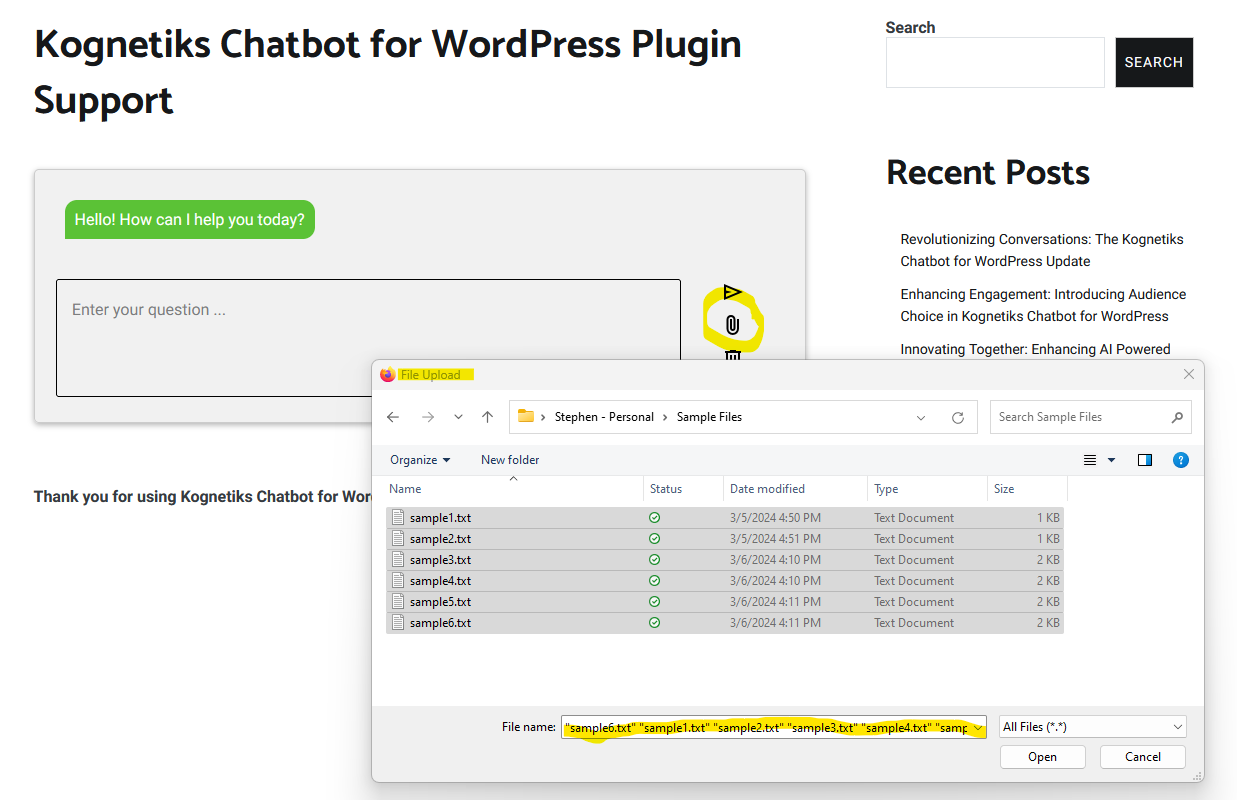
Files are first uploaded to your server then pushed to the OpenAI Platform. Should you need to confirm that they were uploaded to the platform, you will find them here: https://platform.openai.com/storage. They will automatically be deleted from the platform after two hours. Checking to ensure that files are removed from the platform shouldn’t be necessary, but, spot checking from time to time is always advisable.
Conversation History
You can now add a shortcode on your site to retrieve the logged in user’s conversation history. This feature was suggested by a plugin community member who supplied the first iteration for the enhancement. Use the following shortcode [chatbot_chatgpt_history#93; to insert the chat history index anywhere you can include a shortcode.
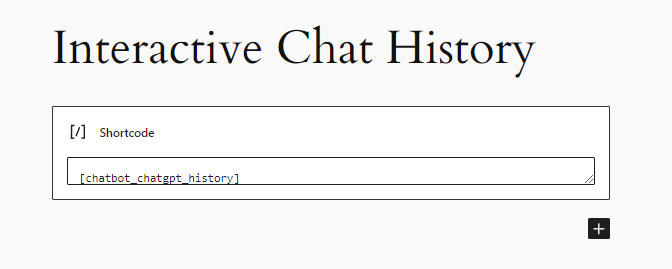
In the example below, you will notice that the index is organized chronologically from newest to oldest, but the conversations between visitors and the chatbot chronologically ordered oldest to newest.
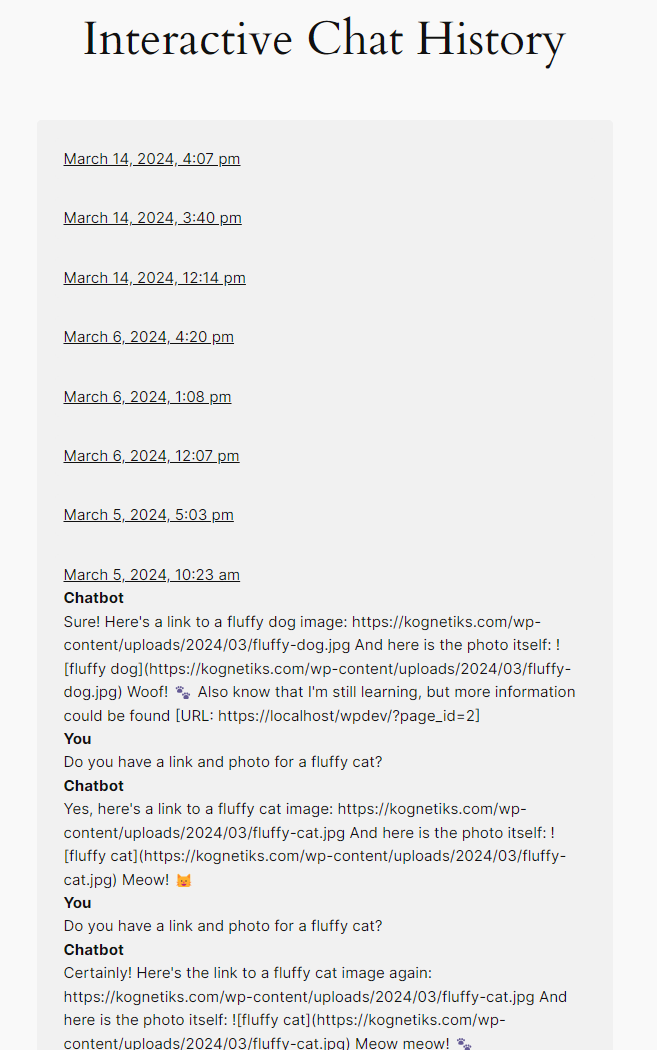
This information is accessible exclusively to users who are logged in, and not to casual visitors. Casual visitors’ visits are tracked using a session ID, which changes with each visit, resulting in no continuity between their visits. In contrast, logged-in users are assigned a unique identifier that remains constant over time.
Site owners can still retrieve all conversations if the conversation logging is enabled for the duration set in the plugin settings. See Settings > Reporting > Enable Conversation Logging and Conversation Log Days to Keep.
Improved Markdown to HTML
There has always been a bit of inconsistency in how markdown instructions were converted to HTML in the chatbot conversation. In version 1.9.2, a change to how these instructions are interpreted has been implemented. These changes – as illustrated in the image below – should improve overall readability of chatbot responses assuming adequate markdown elements are returned.
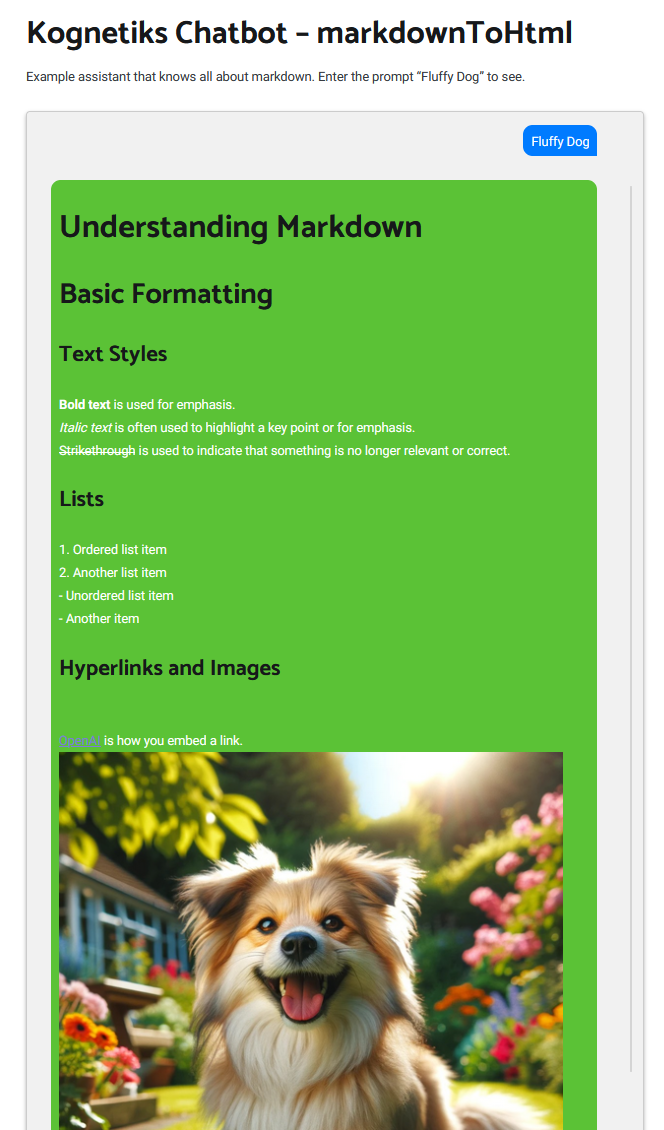
As you can see in this example the element H1, H2, H3, bold, italic, strikethrough, ordered and unordered lists, as well as hyperlinks and images are now better supported.
Thank You to Contributors
The Kognetiks Chatbot for WordPress plugin continues to evolve with each release. New features have been added and inadequacies addressed. There are areas where improvements will continue to be made. Feature requests and bug reports drive improvements from the growing installed base of users, now over 1,000 active installs. As always, I want to thank each of you for taking the time to share your valuable feedback, as it helps me continually improve and provide a better experience for the entire community where the plugin is installed.
#ChatGPT #WordPress #WordPressPlugins
About the Author
Stephen Howell is a multifaceted expert with a wealth of experience in technology, business management, and development. He is the innovative mind behind the cutting-edge AI powered Kognetiks Chatbot for WordPress plugin. Utilizing the robust capabilities of OpenAI's API, this conversational chatbot can dramatically enhance your website's user engagement. Visit Kognetiks Chatbot for WordPress to explore how to elevate your visitors' experience, and stay connected with his latest advancements and offerings in the WordPress community.





